Service Providers: Universal Search
As a Service Provider, having the option to quickly locate items within your account can significantly reduce your workload while increasing efficiency.
Perform a Universal Search
- Click Search on the left navigation bar.
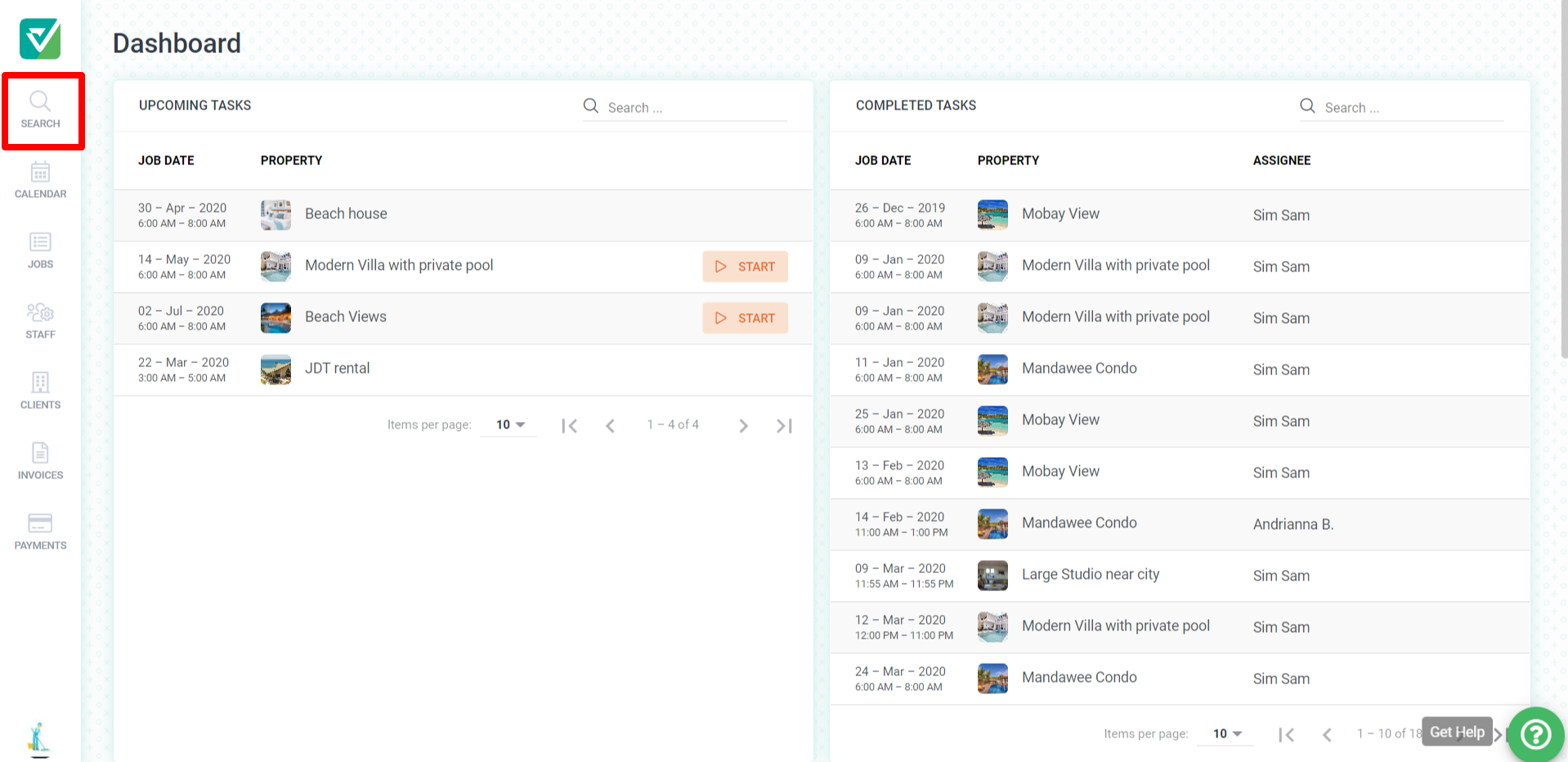
- Enter the information you are trying to access in the search bar.
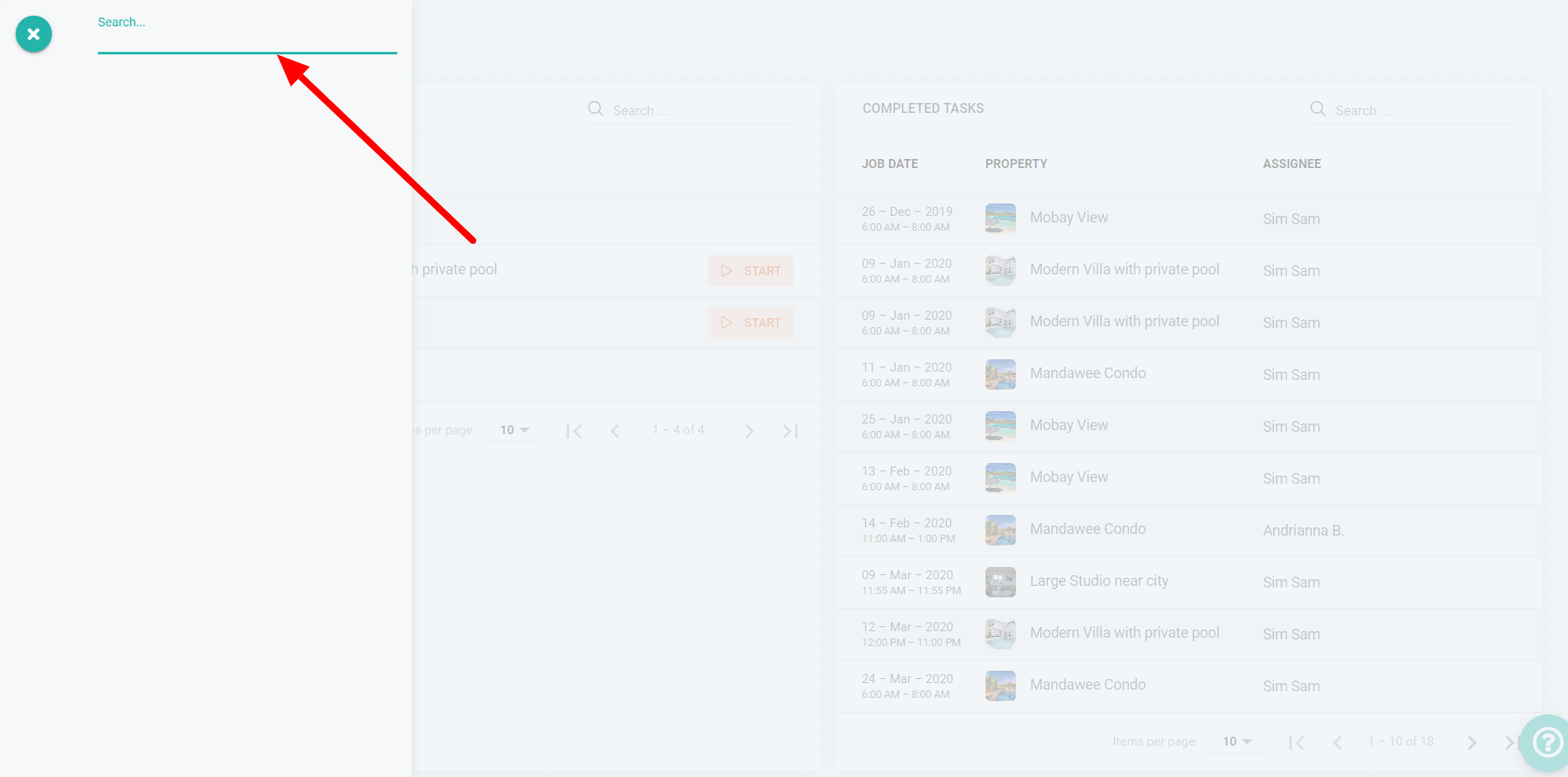
Service providers may search by:
- Property name: Results will include the Property as well as jobs associated with that property.
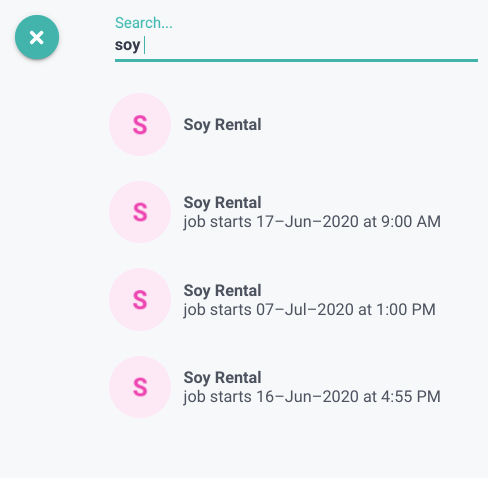
- User name: Shows the status of the user and their status (active/invited), along with jobs assigned to that user.
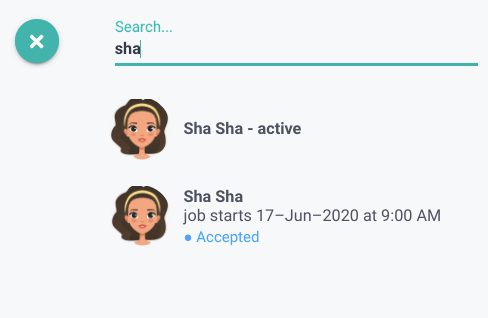
As always, please contact us with questions any time. We're happy to help.
