Inviting Service Providers
Service Providers are companies hired to carry out specific tasks at your rental. These tasks may include housekeeping, gardening, maintenance, linen service, catering and so much more. Before sending jobs to service providers, you must first send them an invitation to work with you on Checklist.
If you are a Tokeet User with house staff users in Tokeet, you must manually invite those persons as Service Providers in Checklist. House staff users cannot access Checklist unless invited as Service Providers.
Inviting a Service Provider :
- Select Service Providers on the left navigation bar.
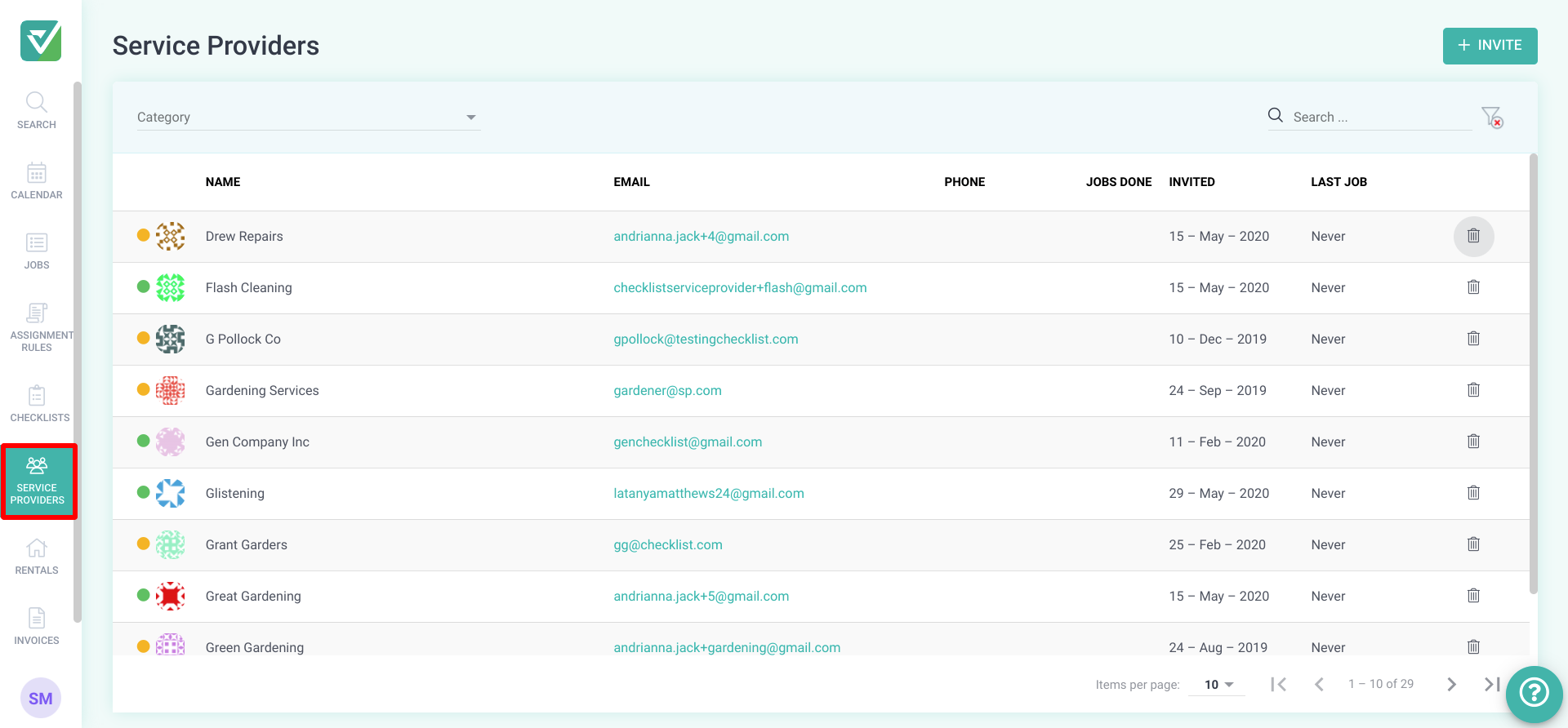
- To invite a new Service Provider, click the Invite button in the top right-hand corner.
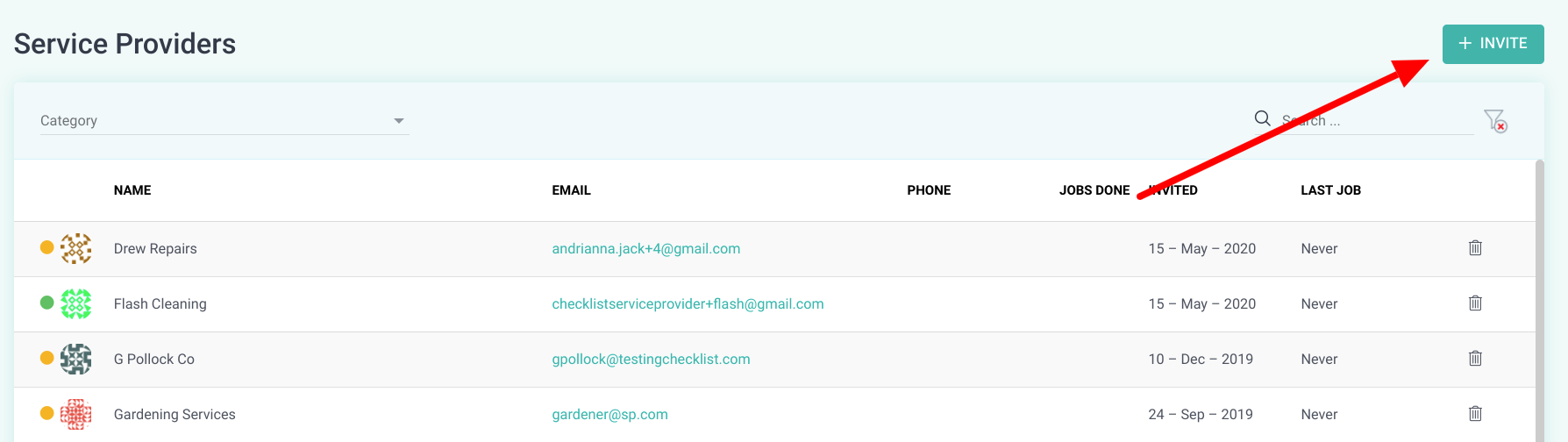
- Enter your service provider’s information and be sure to fill all required fields. You may also assign a Category to your Service Provider.
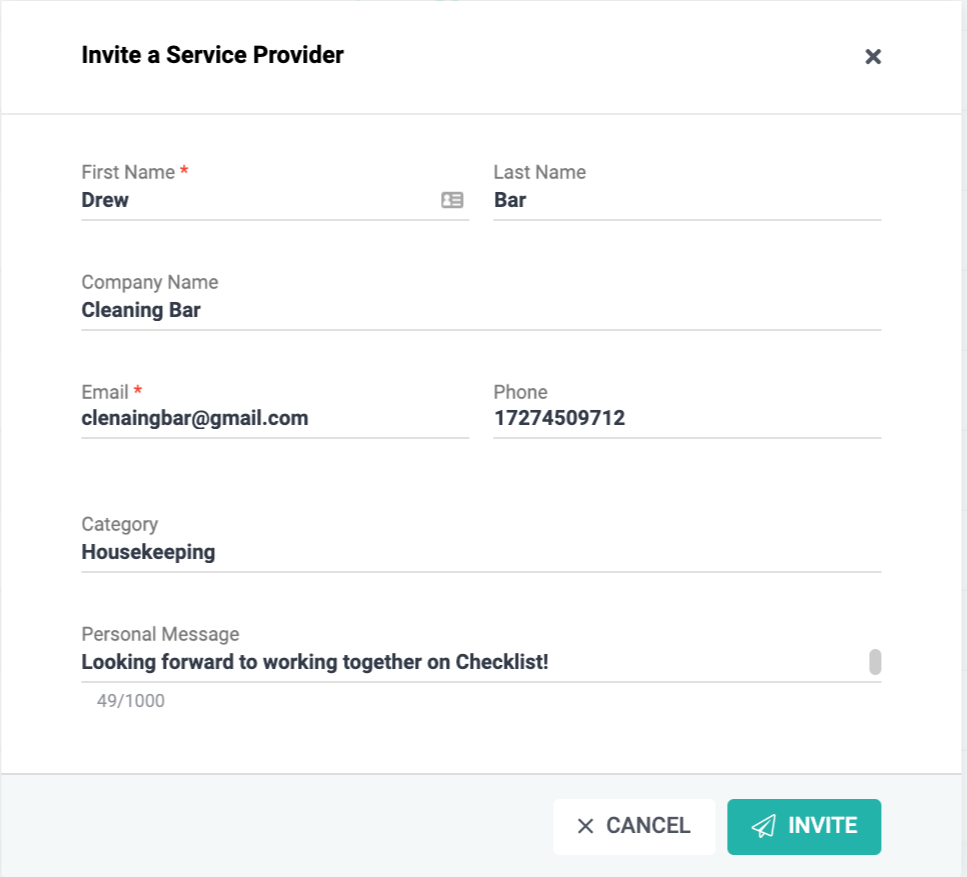
- Click the Invite button. The Service Provider will receive an invitation via email.
As always, please contact us with questions any time. We're happy to help.
