How do I Delete a User from my Account?
At times, you may need to remove a user from your account. For example, if a user no longer works at your company. While the process is easy, we recommend taking extreme caution while deleting users.
For Tokeet Users: Deleting a user in Checklist will also delete that user from your Tokeet account.
Deleting a User
- Click Users on the left navigation bar.
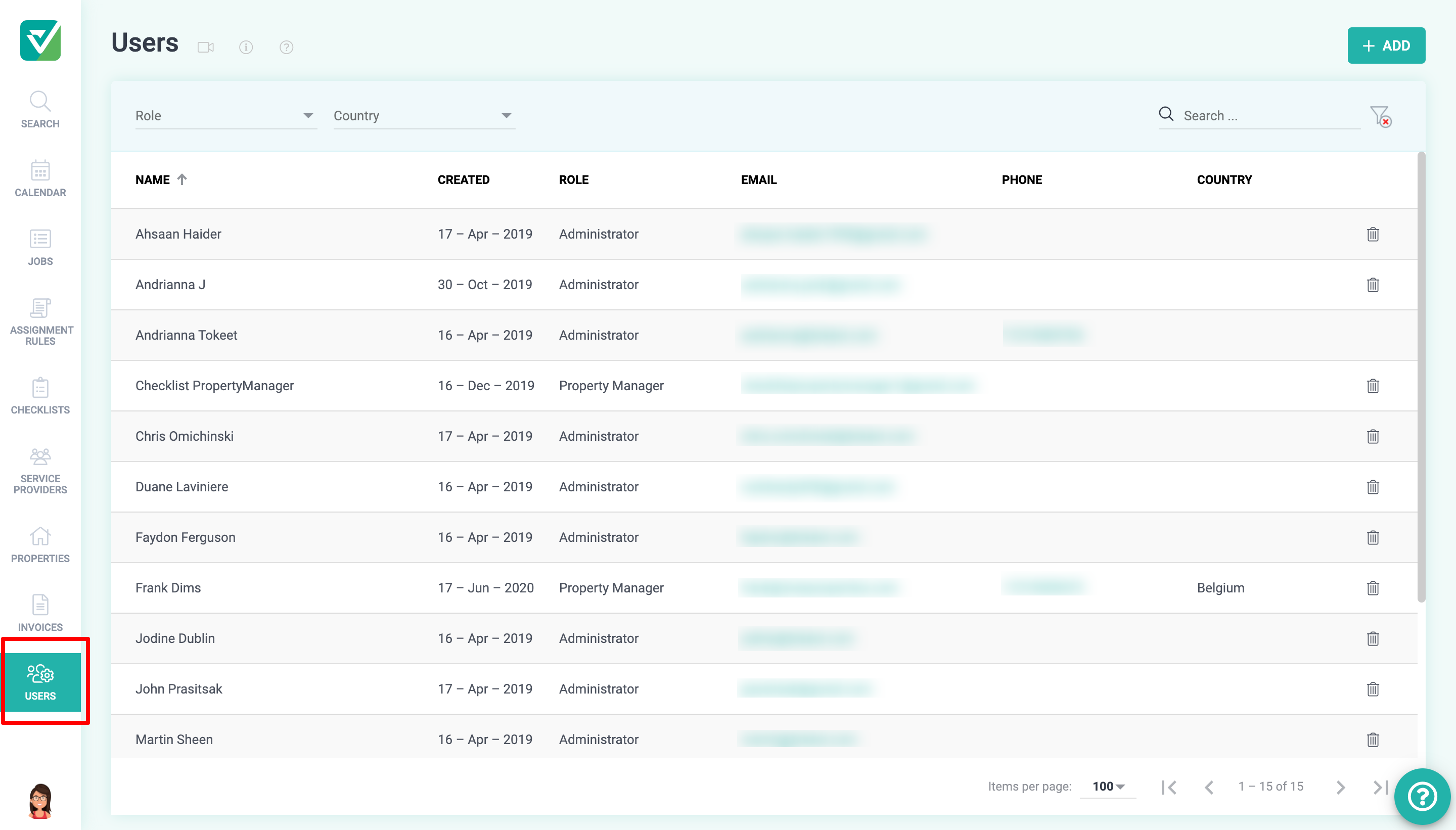
- Locate the user in the list or you may search for the user by name.
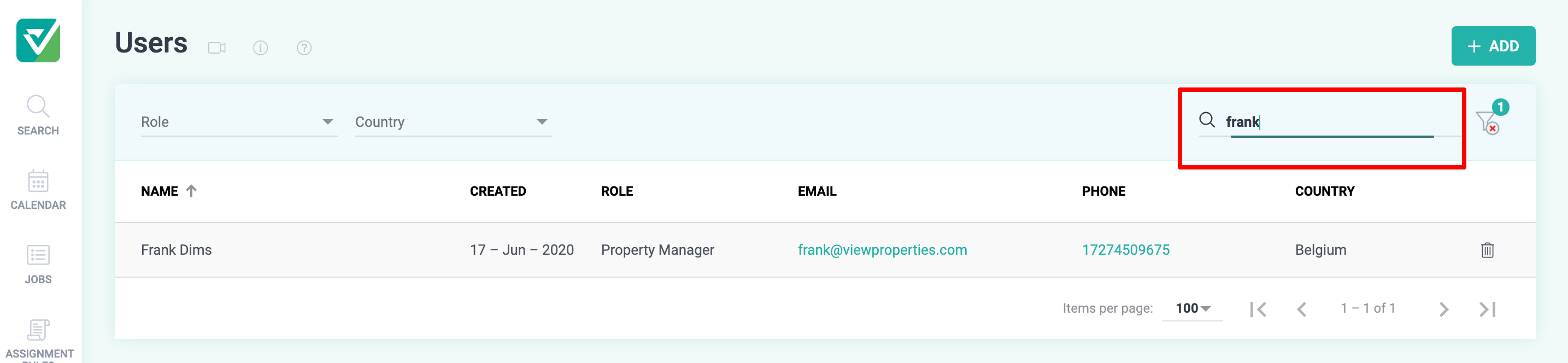
- Click the trash icon on the right of the user row.
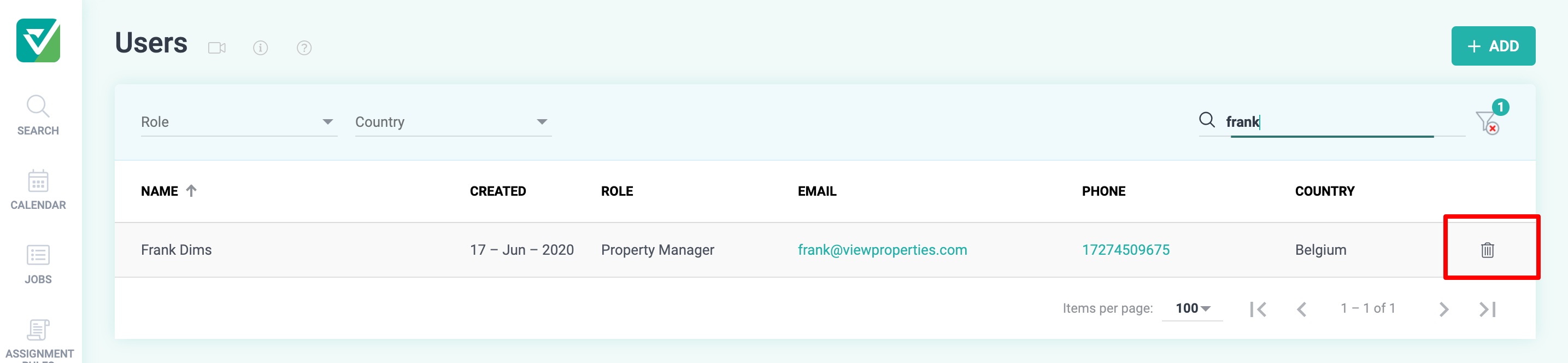
- On the confirmation pop-ip, click Yes, Proceed.
This action is final and cannot be reverted.
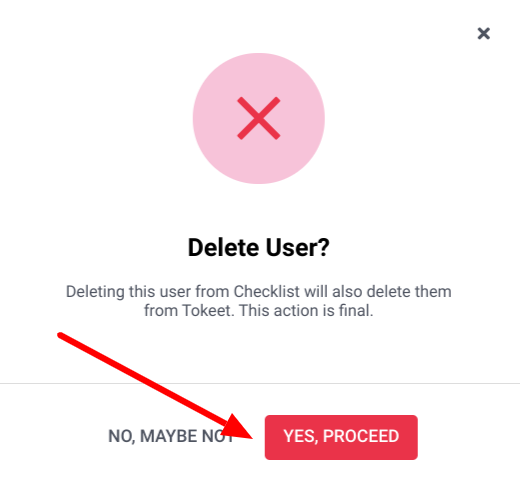
If you have any further questions please search our help center or email us at support@tokeet.com and we’ll be more than happy to help.
