Troubleshooting iCal Connections
You may connect Checklist to your channels by importing the property's iCal url. If you've set up assignment rules, jobs will be created when bookings are imported via your iCal.
If your iCal's status changes from Active to Stale, Pending or Disabled, it means that Checklist is unable to pull data from the iCal url you provided. The iCal import process runs several times per day per property and after several failed attempts the connection status will change to stale/pending or disabled. You will need to perform the steps below to reactivate your connection.
To troubleshoot a Stale/Pending/Disabled iCal connection:
- Go to the Connections page and click on the faulty connection.
- Review the iCal URL that you've entered in Checklist and ensure that it matches the URL provided by the channel, for that property.
- If the iCal in Checklist matches the property's iCal on the channel, click the Import Now button at the top of the page. This will trigger a new import and re-activate the connection.
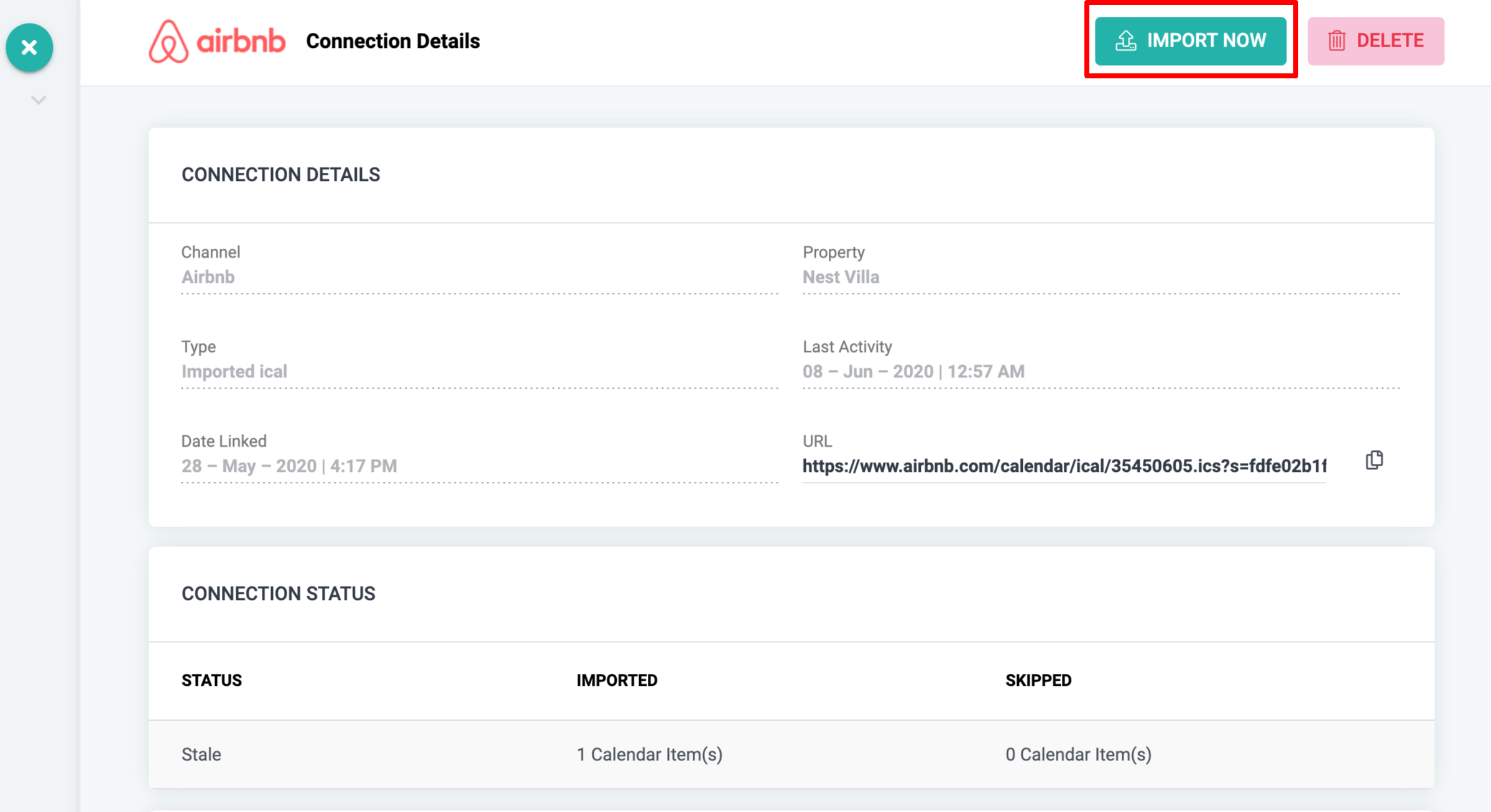
- If the iCal in Checklist does not match the property's iCal on the channel, delete the connection in Checklist and create a new connection with the correct URL.
As always, please contact us with questions any time. We're happy to help.
