Service Provider Categories
Checklist can be used for any job that needs to be done at your property. This means that you may invite service providers who span across different services within or even outside of the Hospitality Industry. We recommend categorizing your service providers in Checklist. This not only allows for better organizing, it allows you to view to assign service providers using categories. You may assign a category to a service provider before sending them an invitation to work with you, or you may add a category after the invitation is sent.
Assigning a Category to a Service Provider before sending an Invite
To assign a category before sending an invitation:
- Navigate to Service Providers on the left navigation bar.
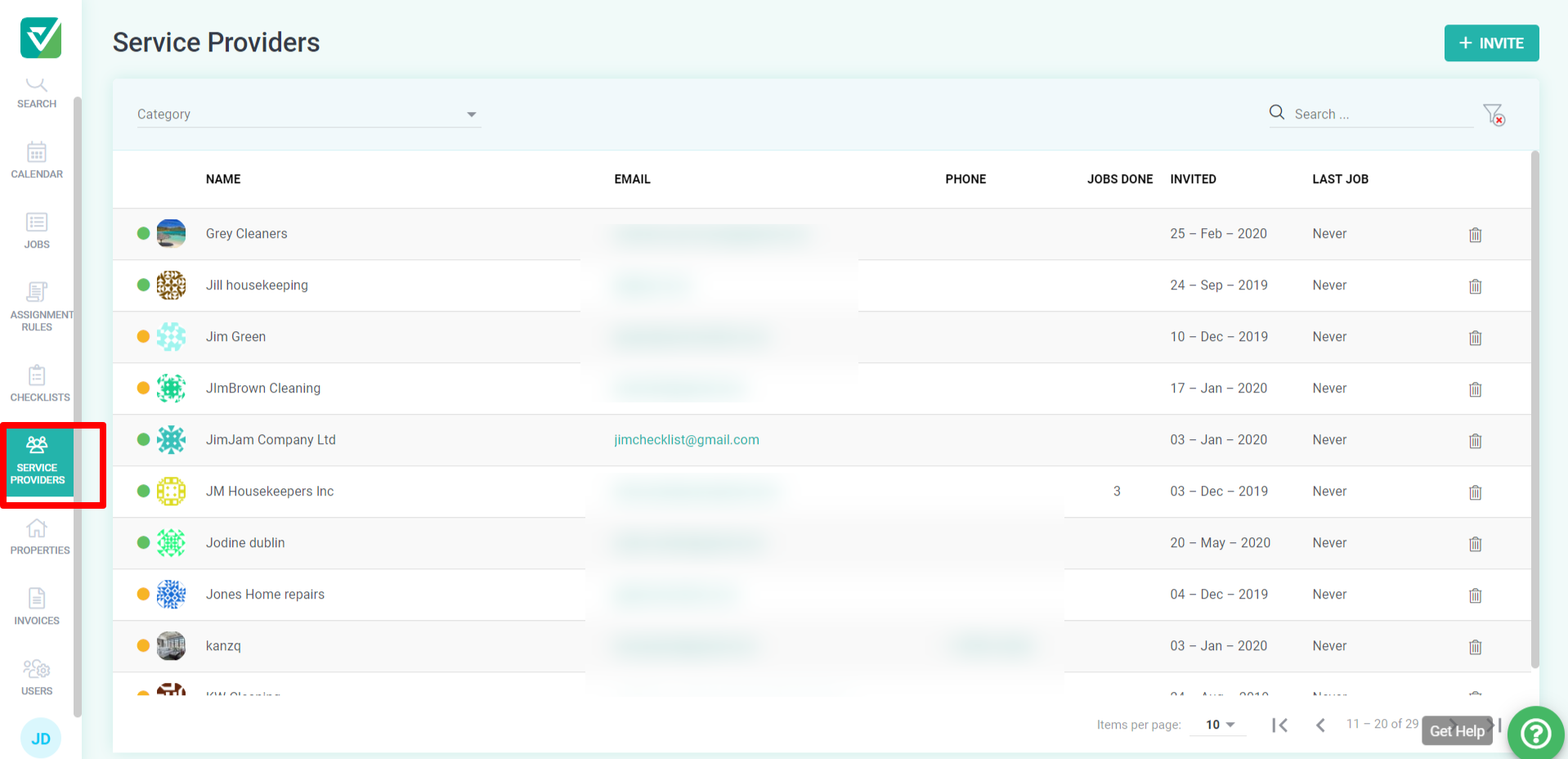
- Click Invite.
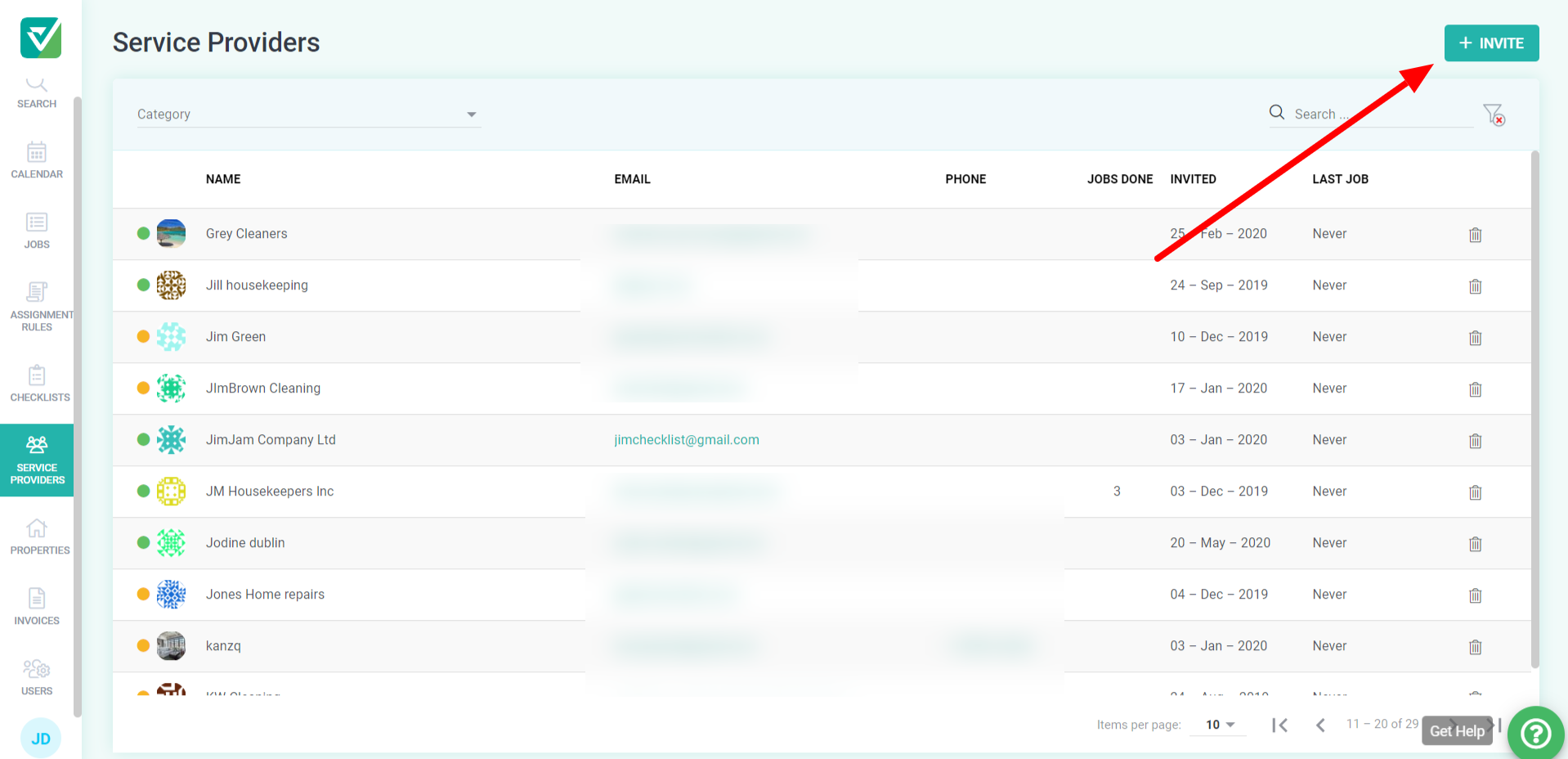
- Select the category.
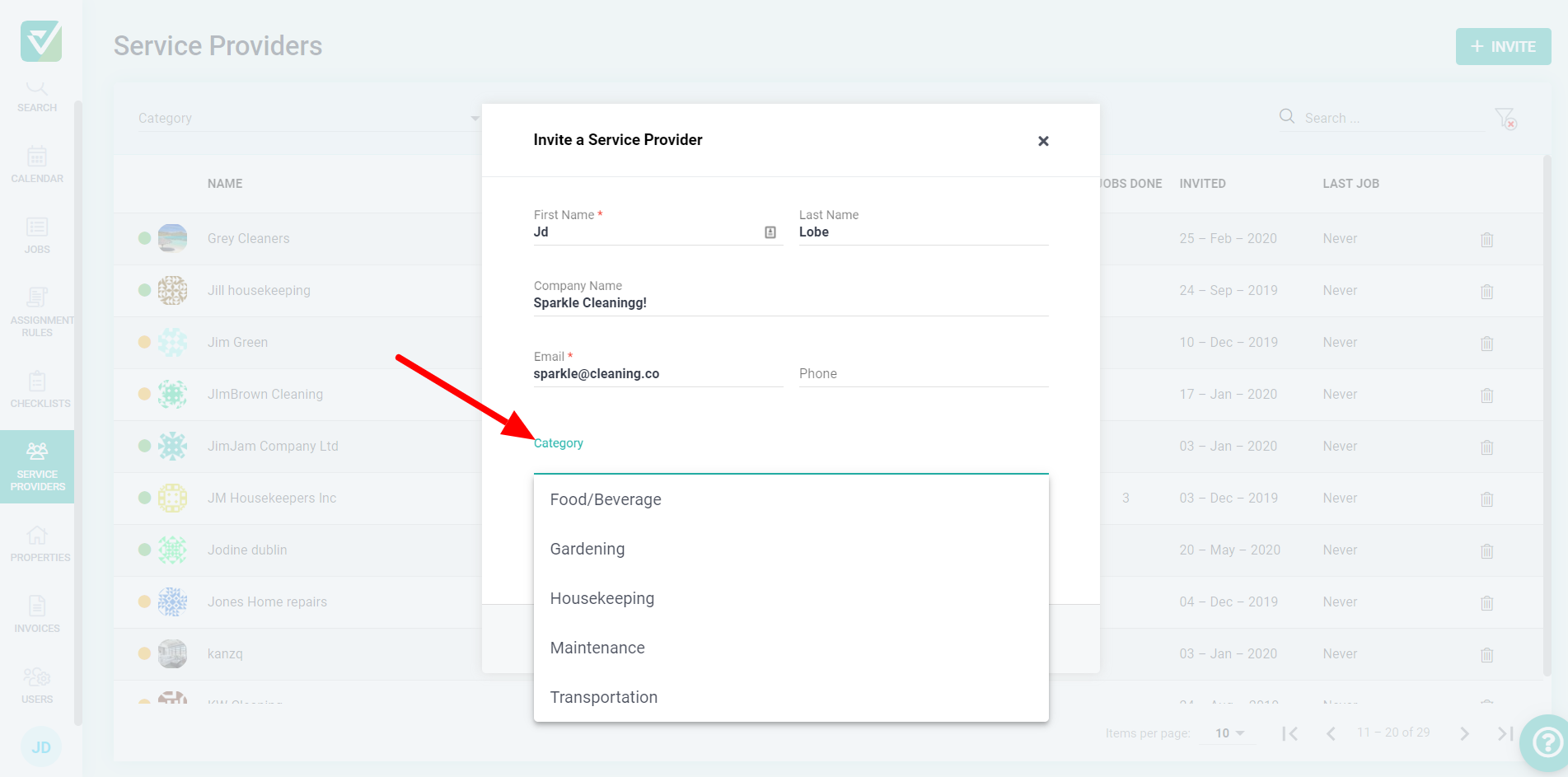
The categories are:
- Food/Beverages
- Gardening
- Housekeeping
- Maintenance
- Transportation
You may create new categories by typing directly into the Category field.
Assigning a Category to a Service Provider After sending an Invite
To assign a category after sending an invitation:
- Navigate to Service Providers on the left navigation bar.
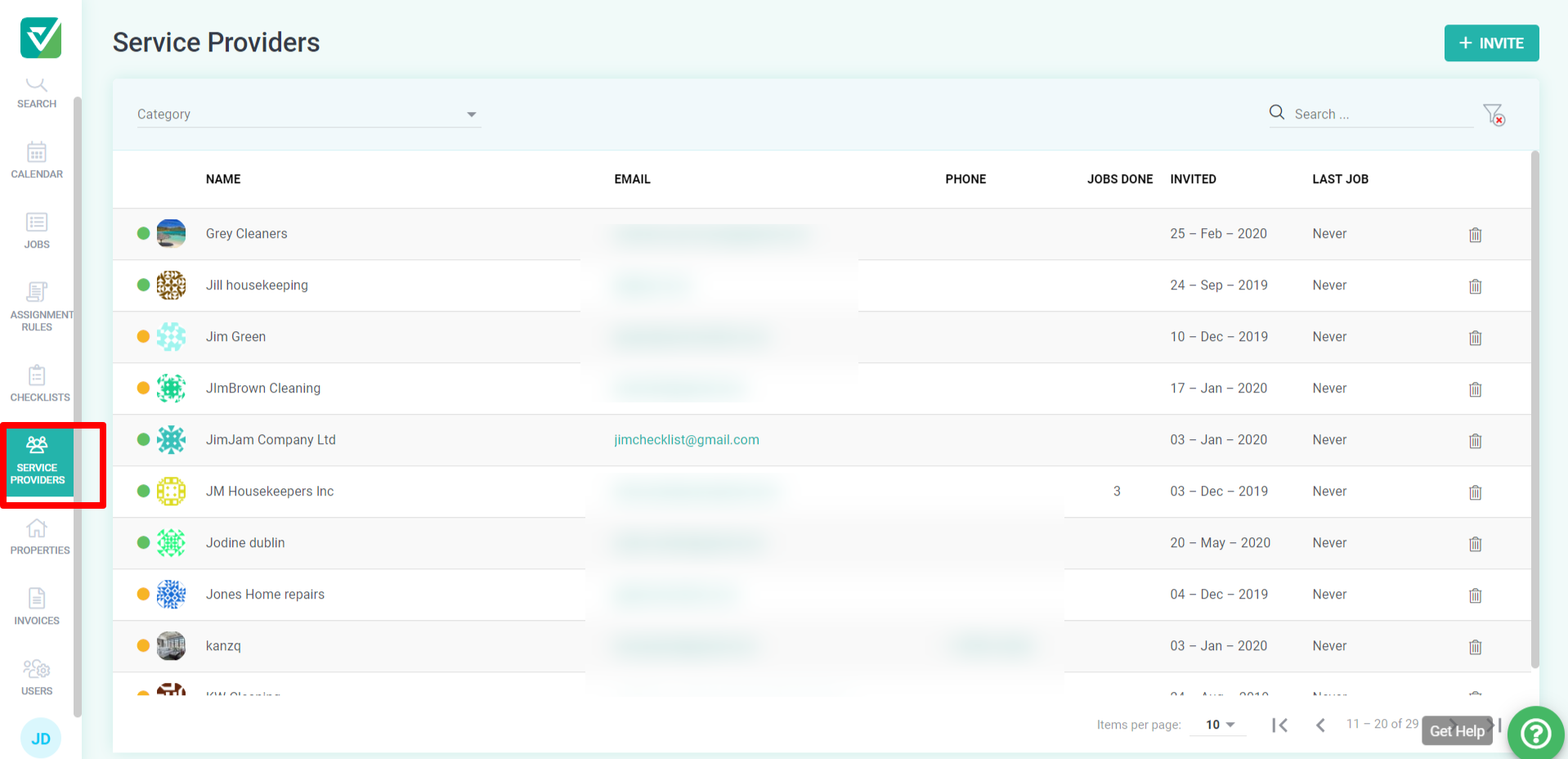
- Select the Service Provider.
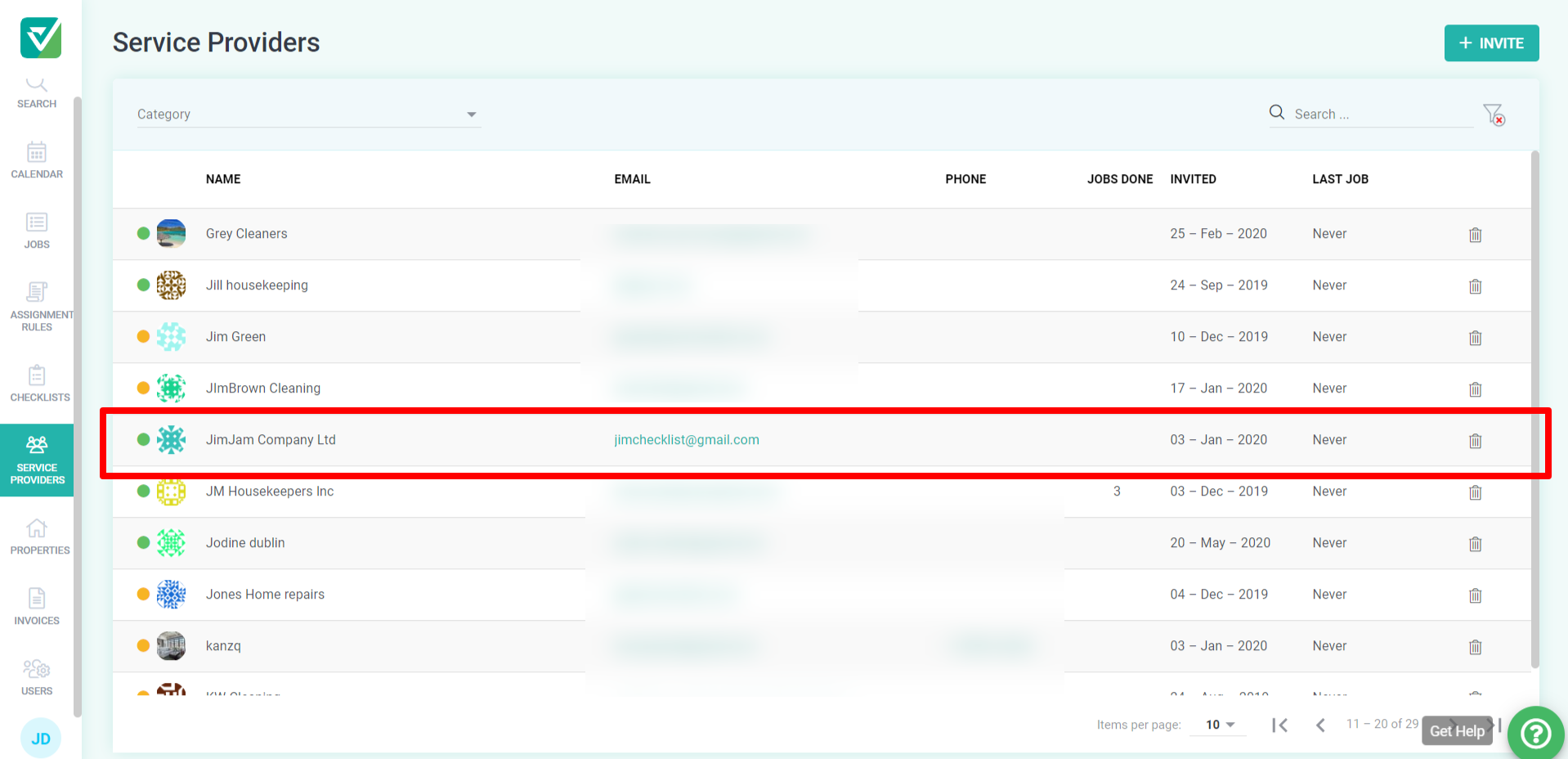
- In Private Notes section, select the Category from the dropdown, then click Save the change.
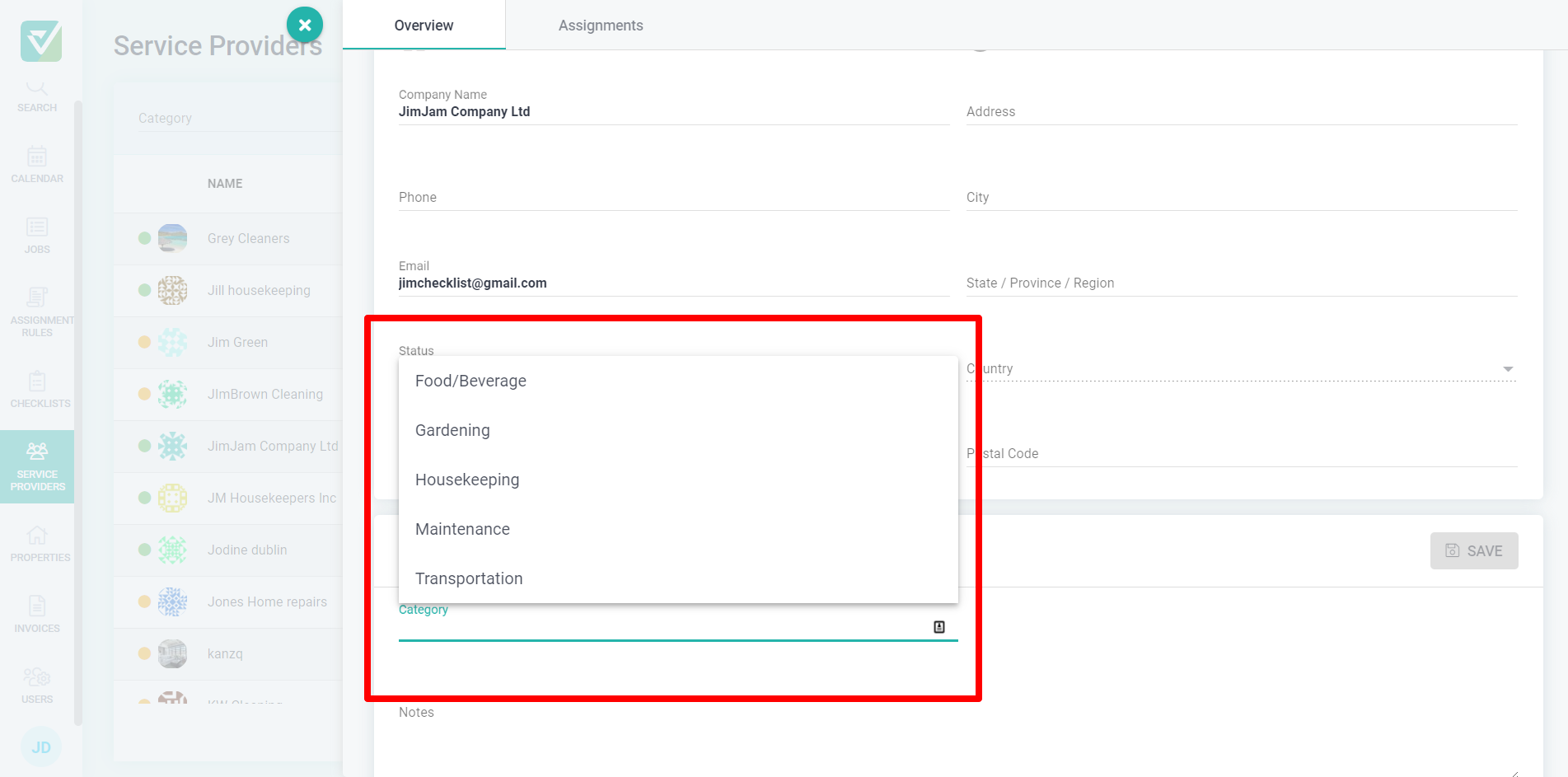
Important Notes:
- The Service Provider will not see the category that they've been assigned to. Only Internal users on your account will see this category.
- Only one category can be assigned to each service provider.
