How Do I Add Property Instructions to Jobs?
Adding property instructions is a great way to give your service provider additional information about a specific property including access, parking and general information. Once added, property instructions will be added to all jobs created on that property. Unique instructions can be added to each property.
Adding Property Instructions:
- Click Properties on the left navigation bar then select Properties from the sub-menu.
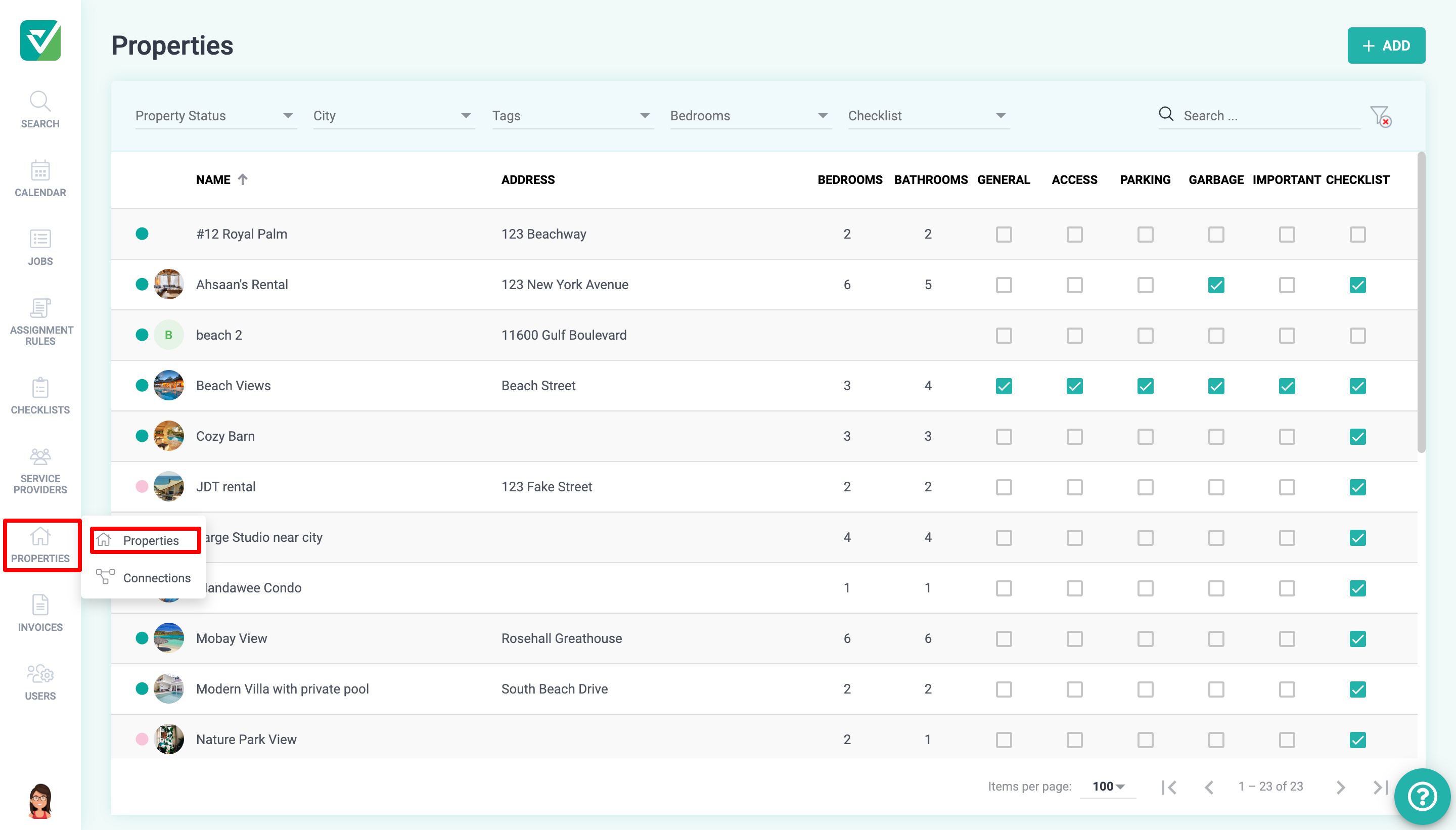
- Click into the property and navigate to the Property Instructions tab.
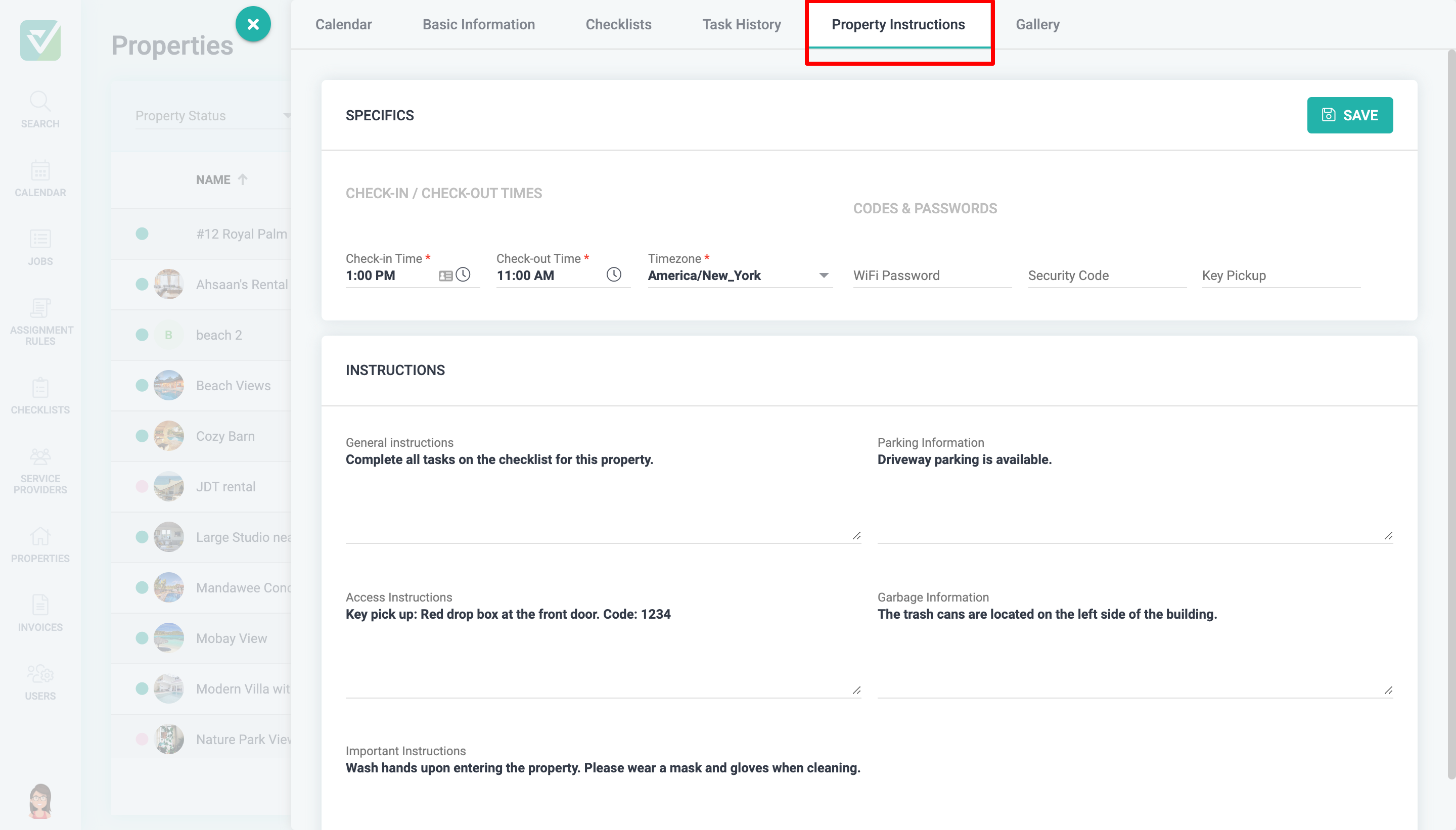
- In the Instructions section, enter your property instructions in the given fields.
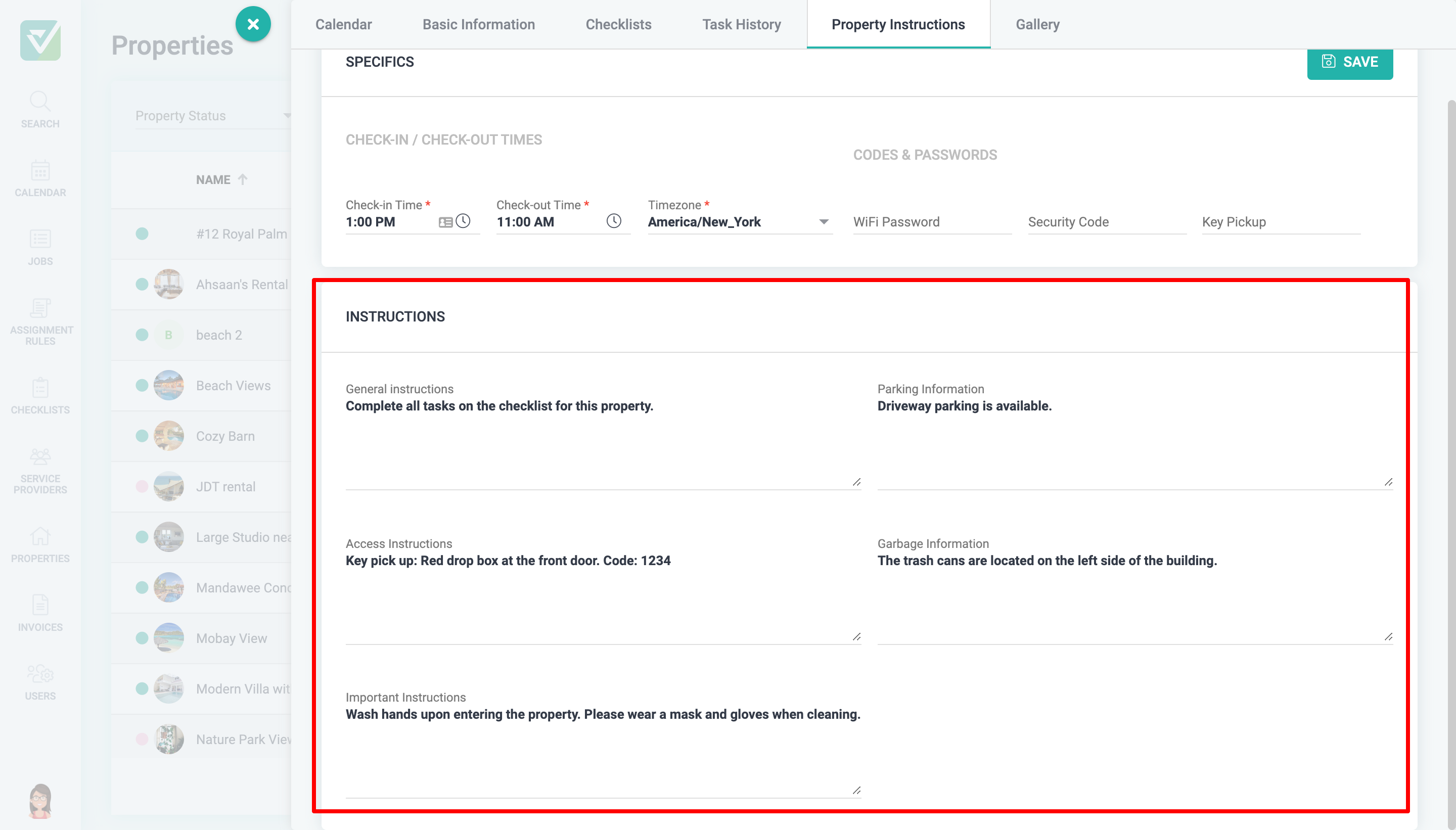
- Click Save when you're done.
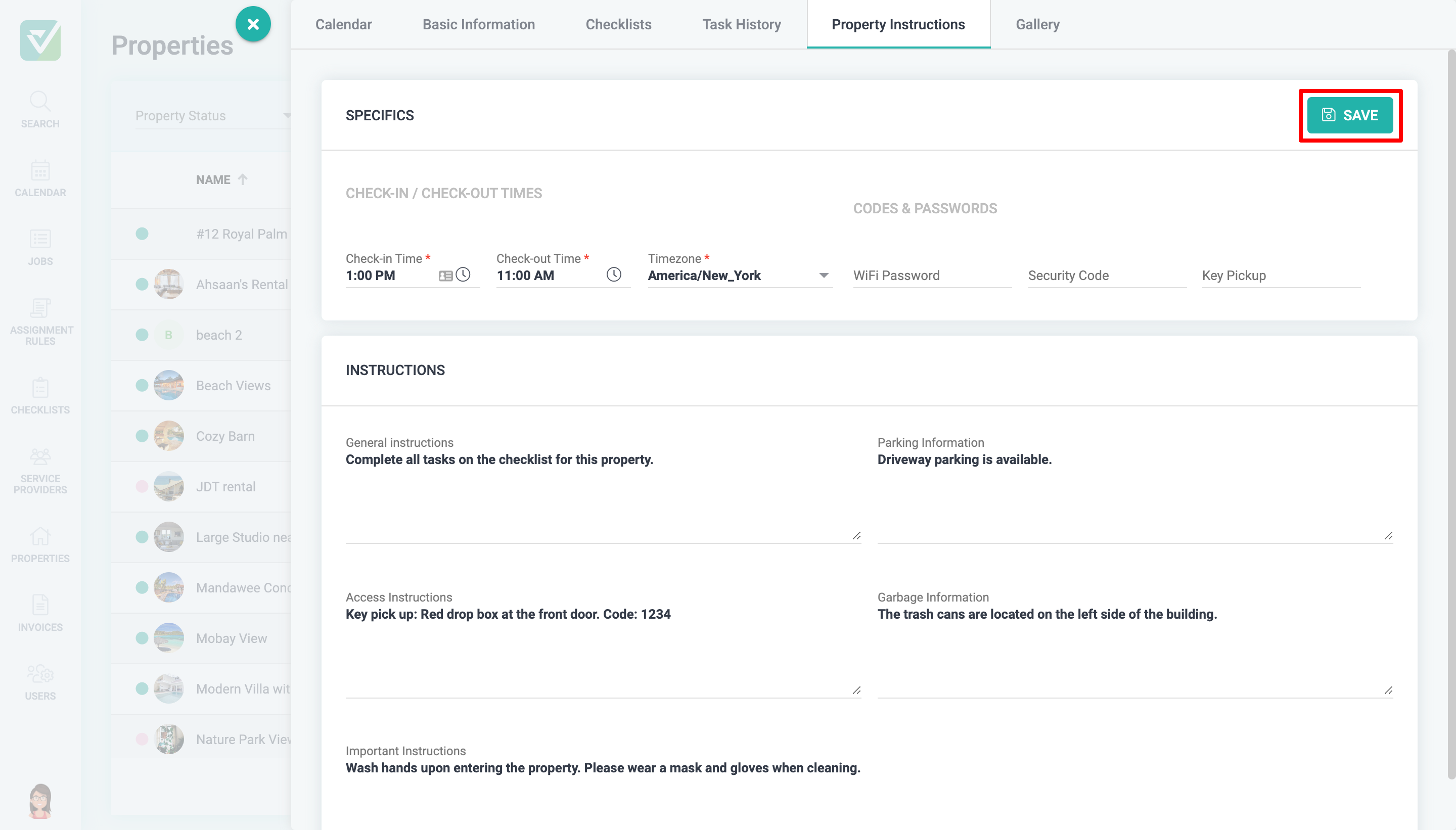
That's it! These instructions would be added to each job on that property and will be visible to the Service Providers.
On your Properties List, you can quickly tell which Property Instructions have been added to each property by looking at the General, Access, Parking, Garbage and Important columns.
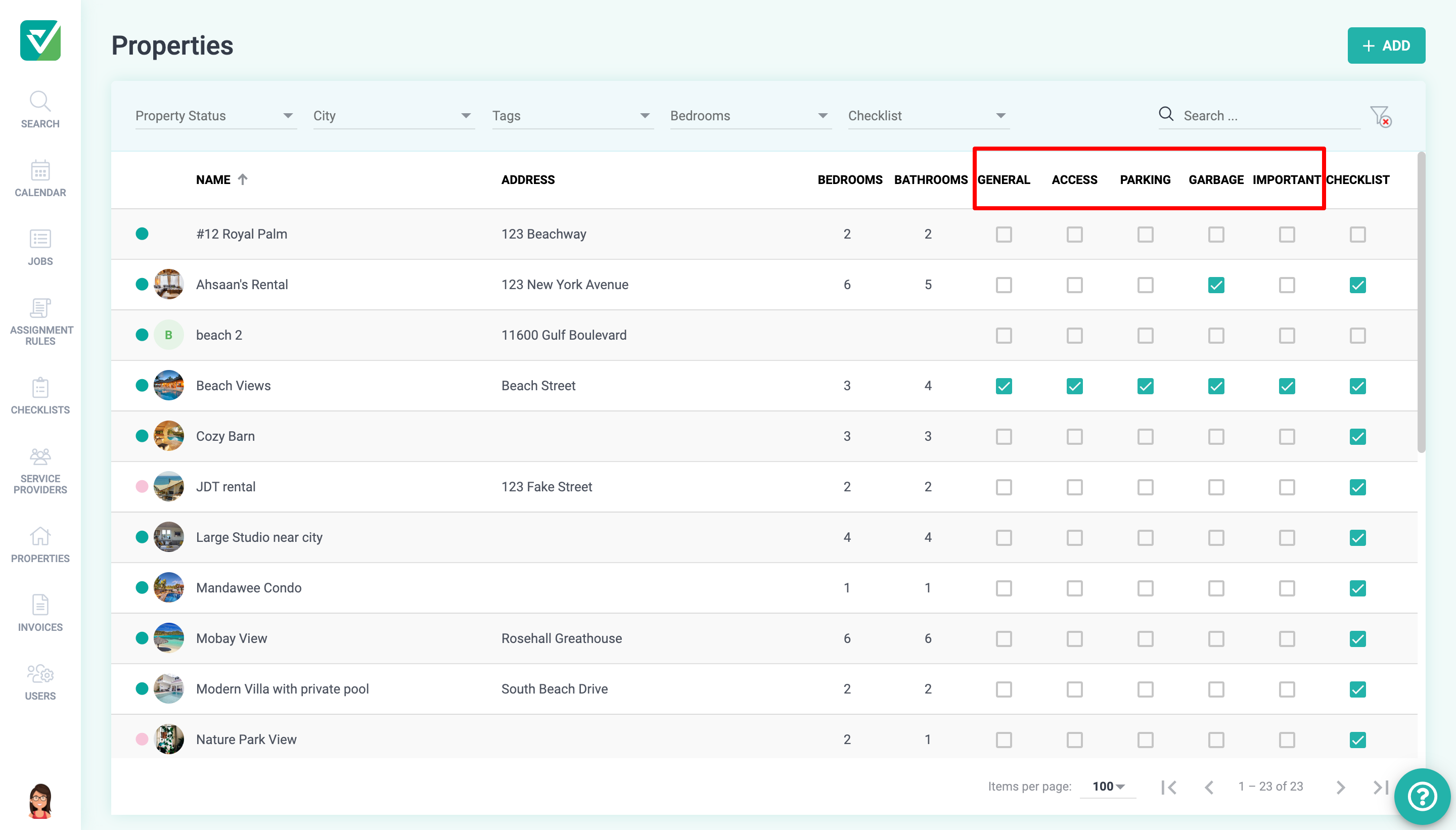
Don't hesitate to reach out to us if you have any further questions!
