How Do I Pay My Service Provider?
In Checklist, Service Providers will prepare invoices for jobs and send those invoices to you. Invoices can be prepared for jobs that are not yet started, jobs that are in progress, completed jobs or even cancelled jobs if a cancellation fee is applicable. These options give you and your service provider the flexibility to decide on the best invoicing and payment terms for your businesses. Once you've added a payment card, you can pay your invoices in a few simple steps.
To pay the invoices:
- Ensure that you've added a Payment Card.
- Click Invoices on the left navigation bar and select Invoices.
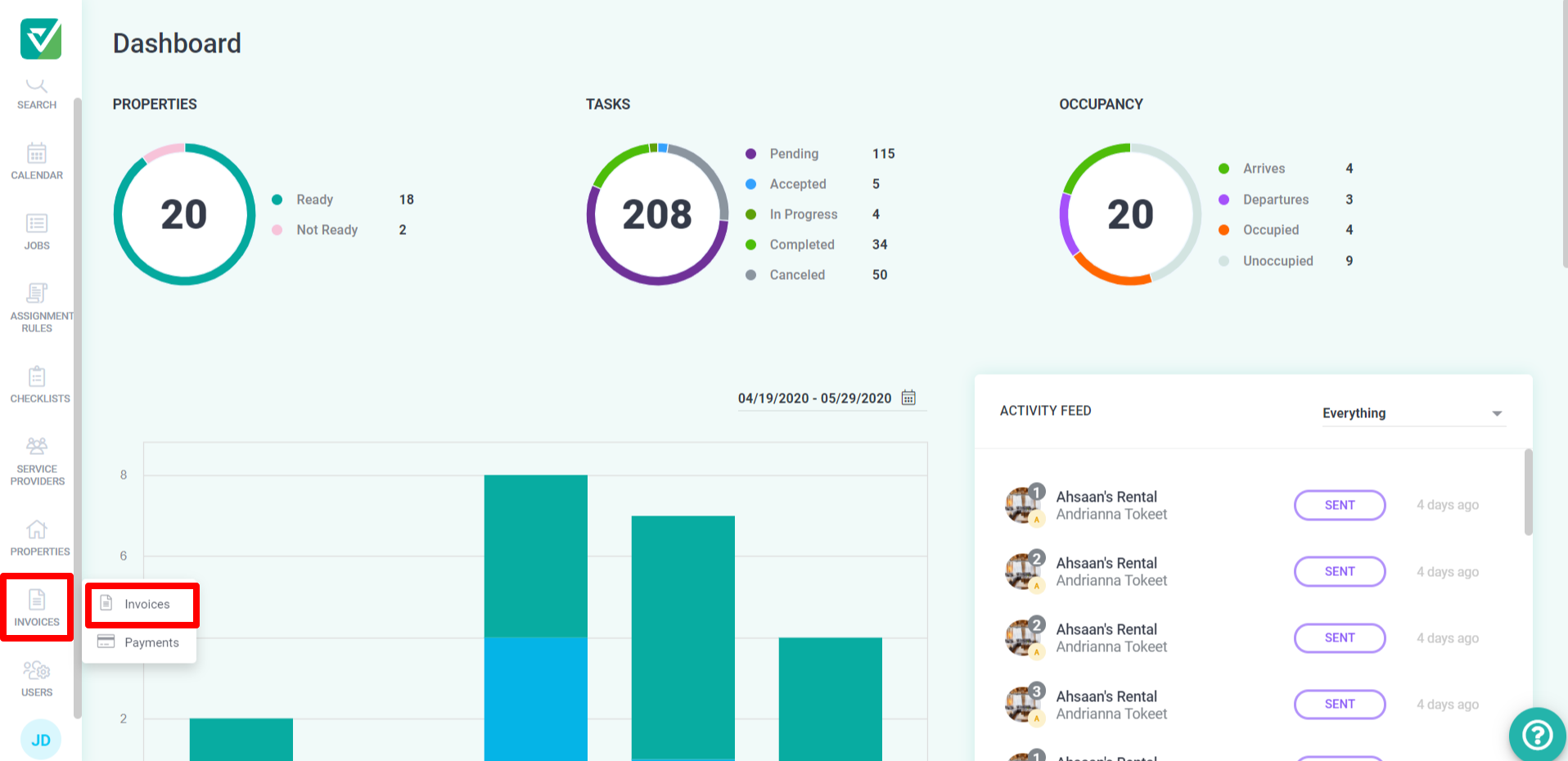
- All invoices received from your service providers will be displayed here.
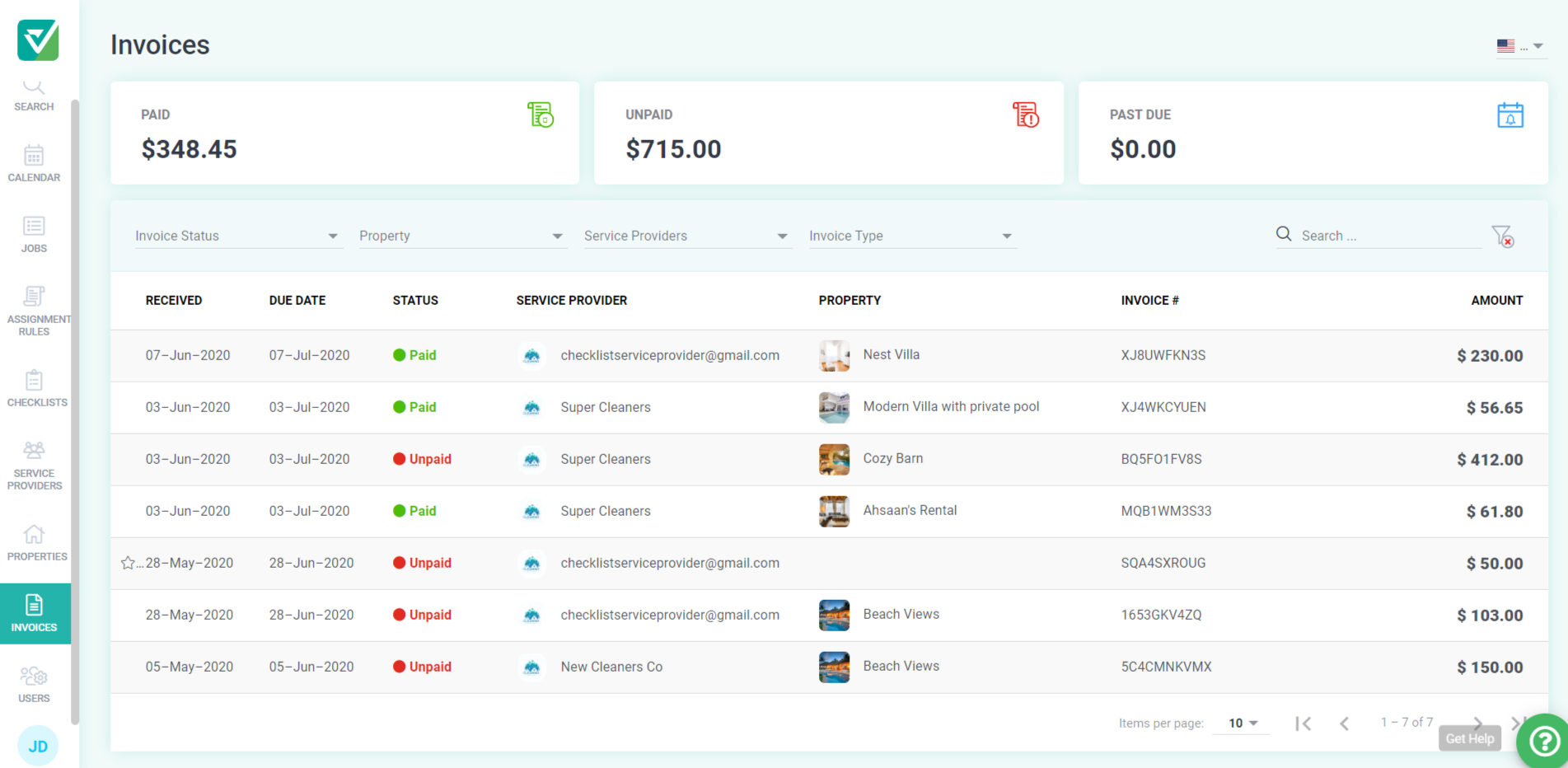
- Click into the Unpaid invoice you wish to pay.
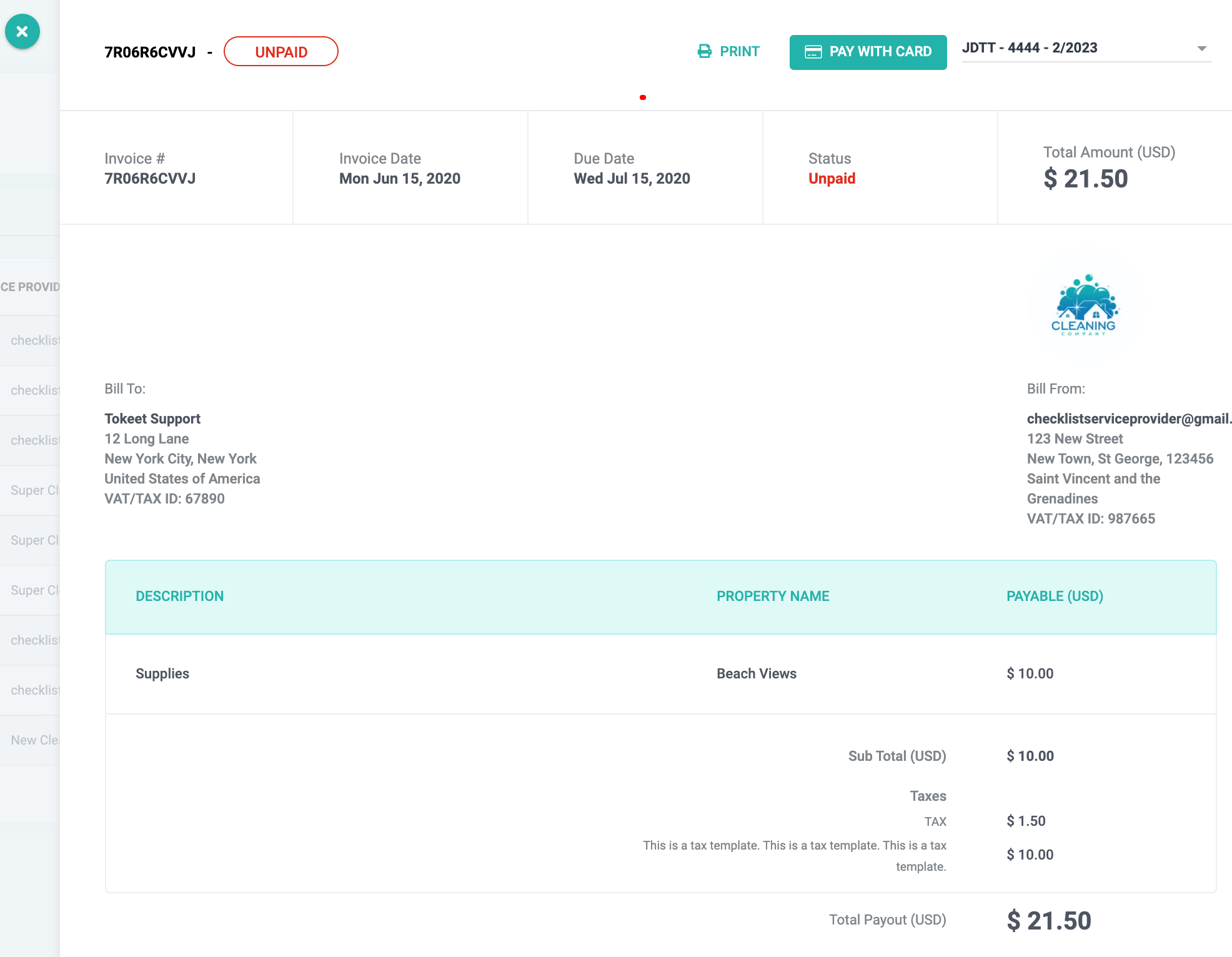
- If you have added multiple cards to your account and you would like to pay using different card than the one pre-selected. Click the Cards dropdown at the top right and select the preferred card.
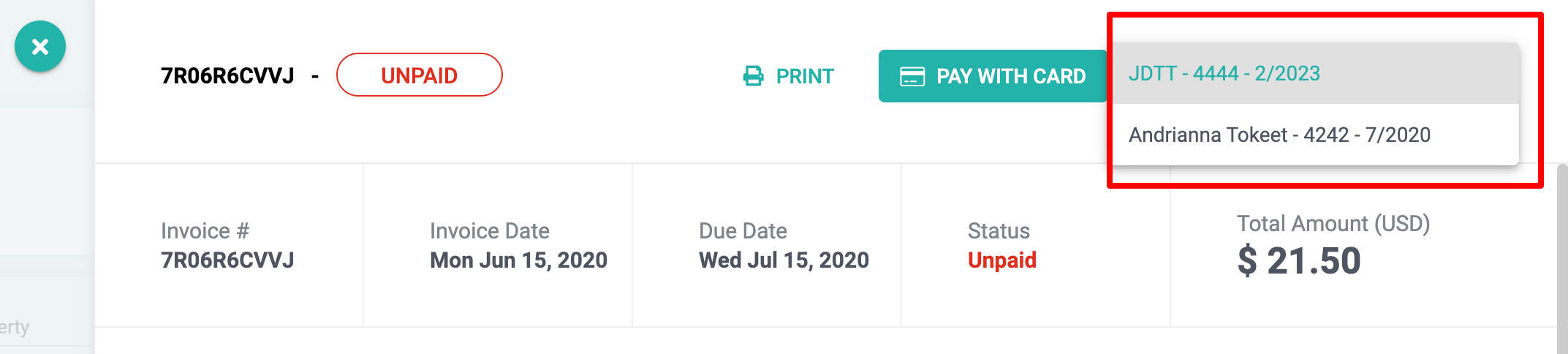
- Click the Pay With Card button to pay the invoice.
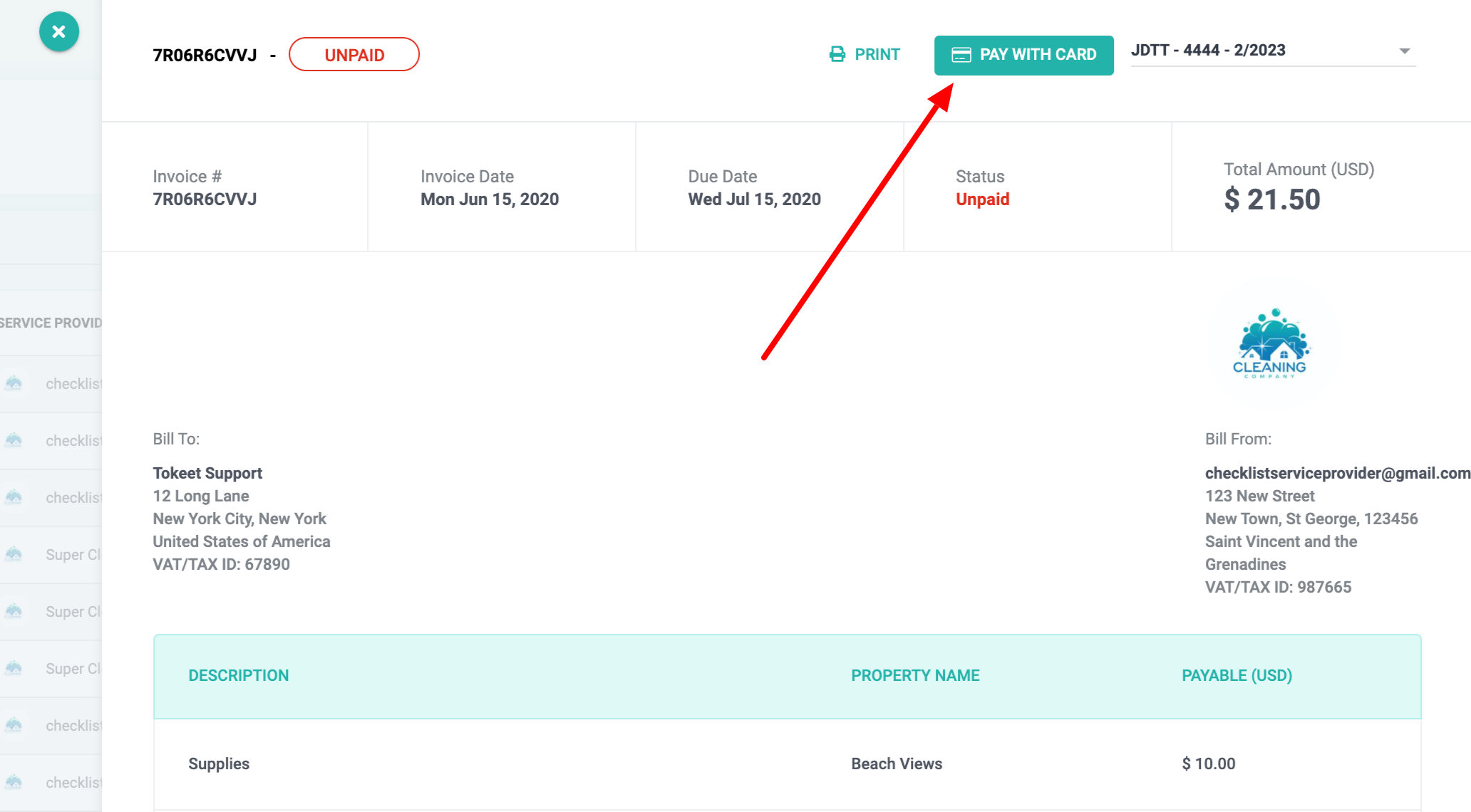
- That's it- invoice paid!
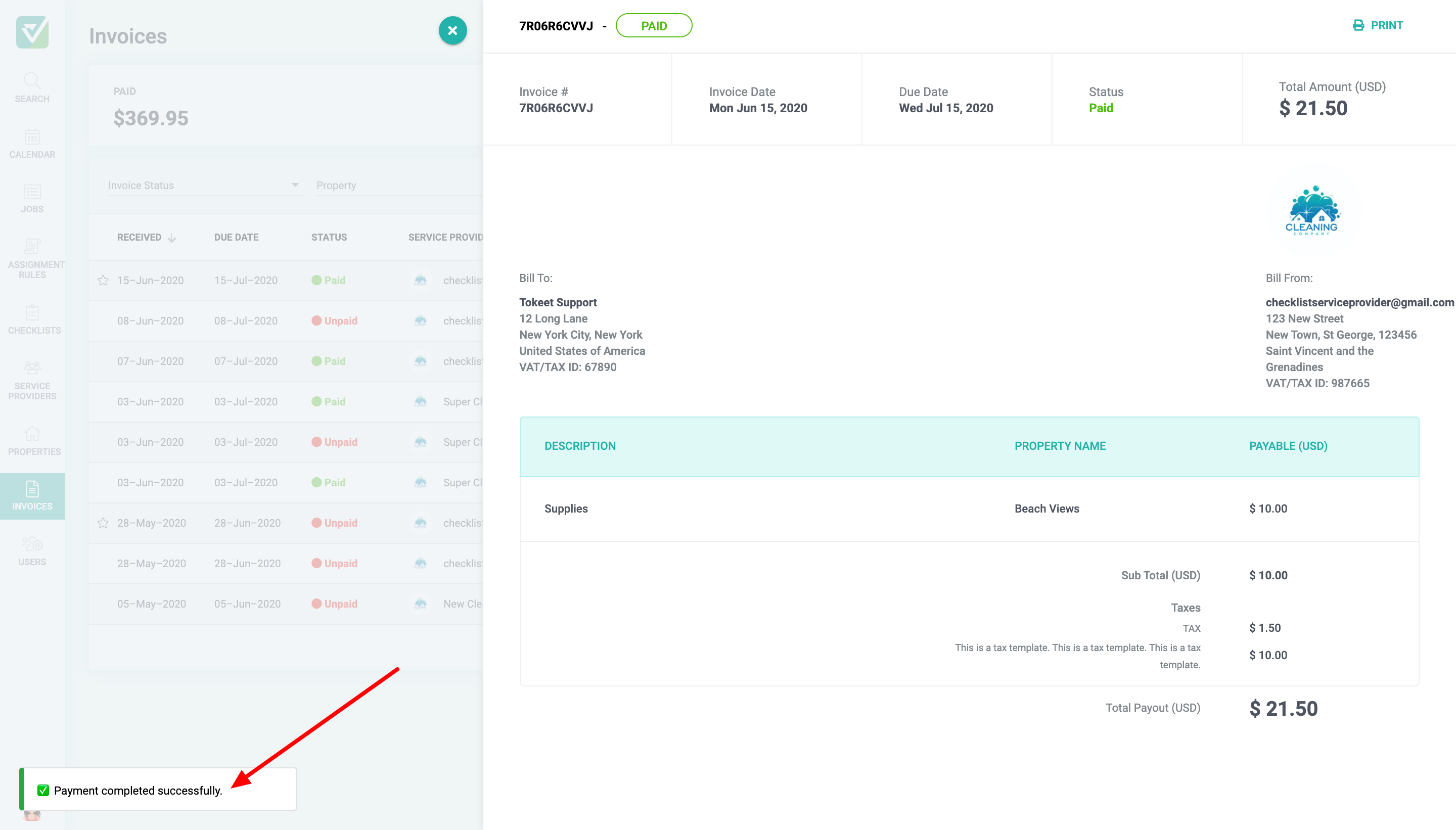
As always, please contact us with questions any time. We're happy to help.
