Flagging A Job for Follow-up
Incident reports are created by service providers when an unusual event occurs at a property that needs to be addressed. Sometimes because we are all human, we need to be reminded of the things that we need to do- so we created follow-up flags to remind you of jobs that need your attention.
How is a job flagged for a follow-up?
When a Service Provider creates an incident on a job, the job is automatically flagged for follow-up. As the Client, you would be alerted via email and SMS when the job is marked for follow-up.
Where to see jobs that were flagged for follow-up?
In Checklist there are three different areas to view jobs that were flagged for follow-up.
- On the Dashboard, in your Problem Jobs table.
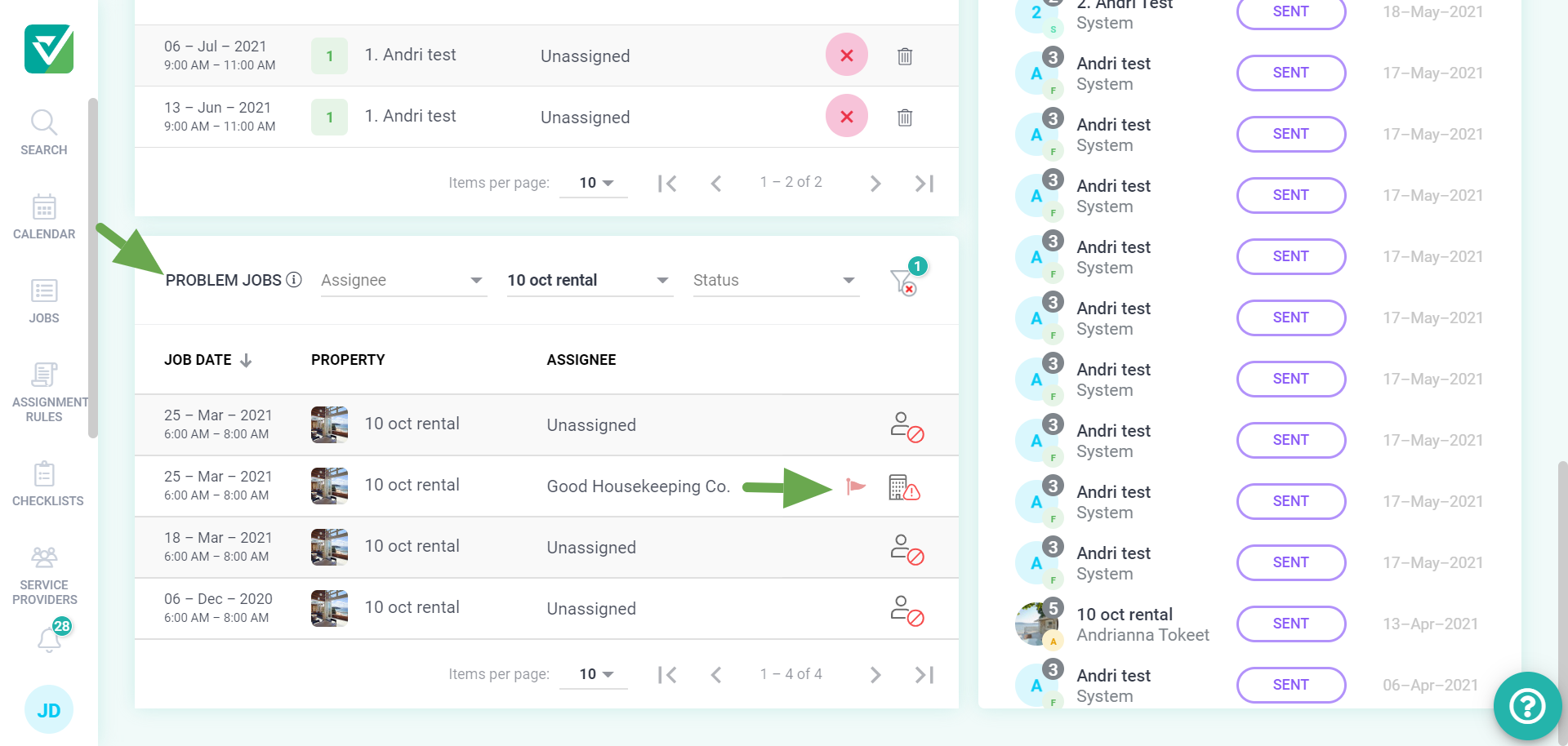
- On the Jobs page.
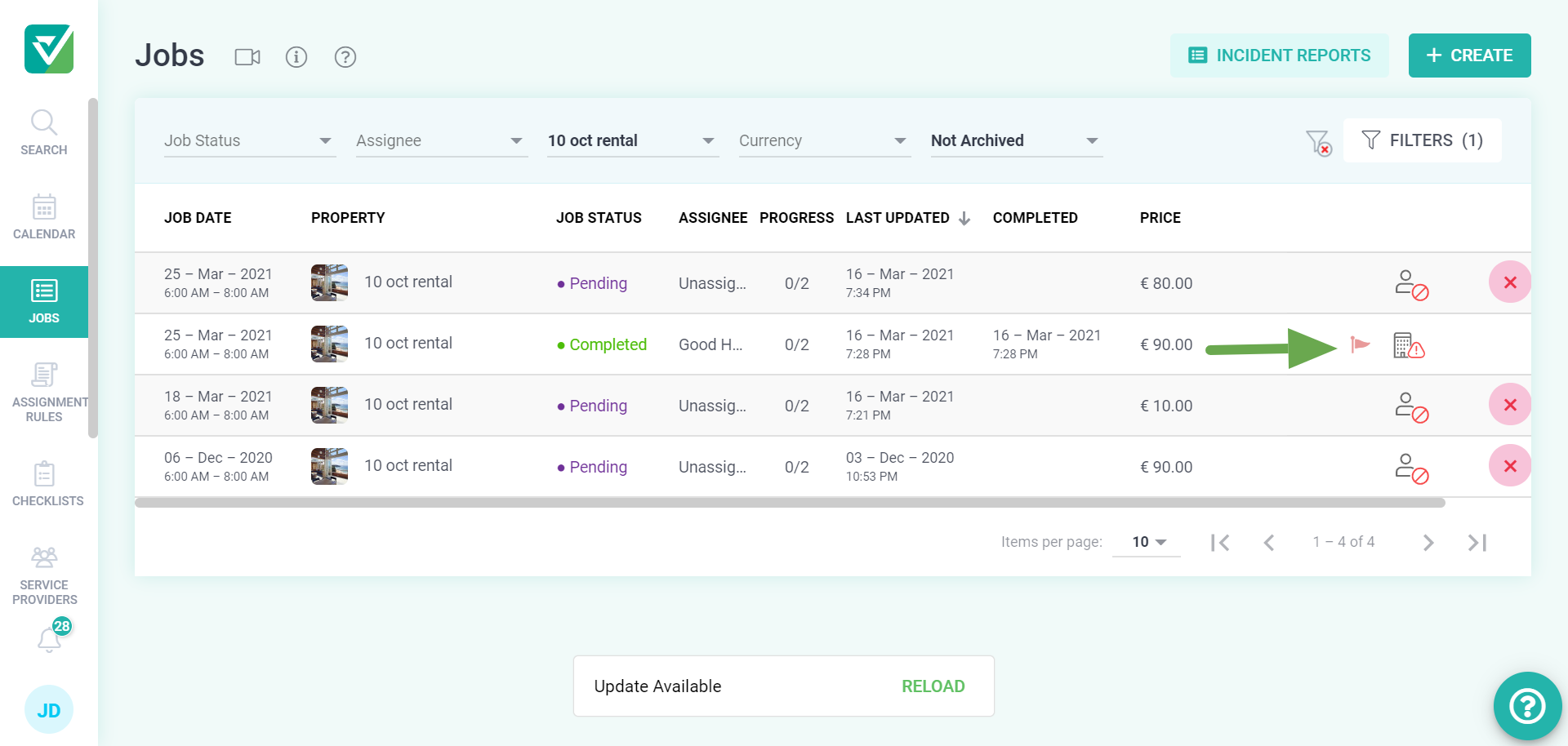
- On the Job overlay.
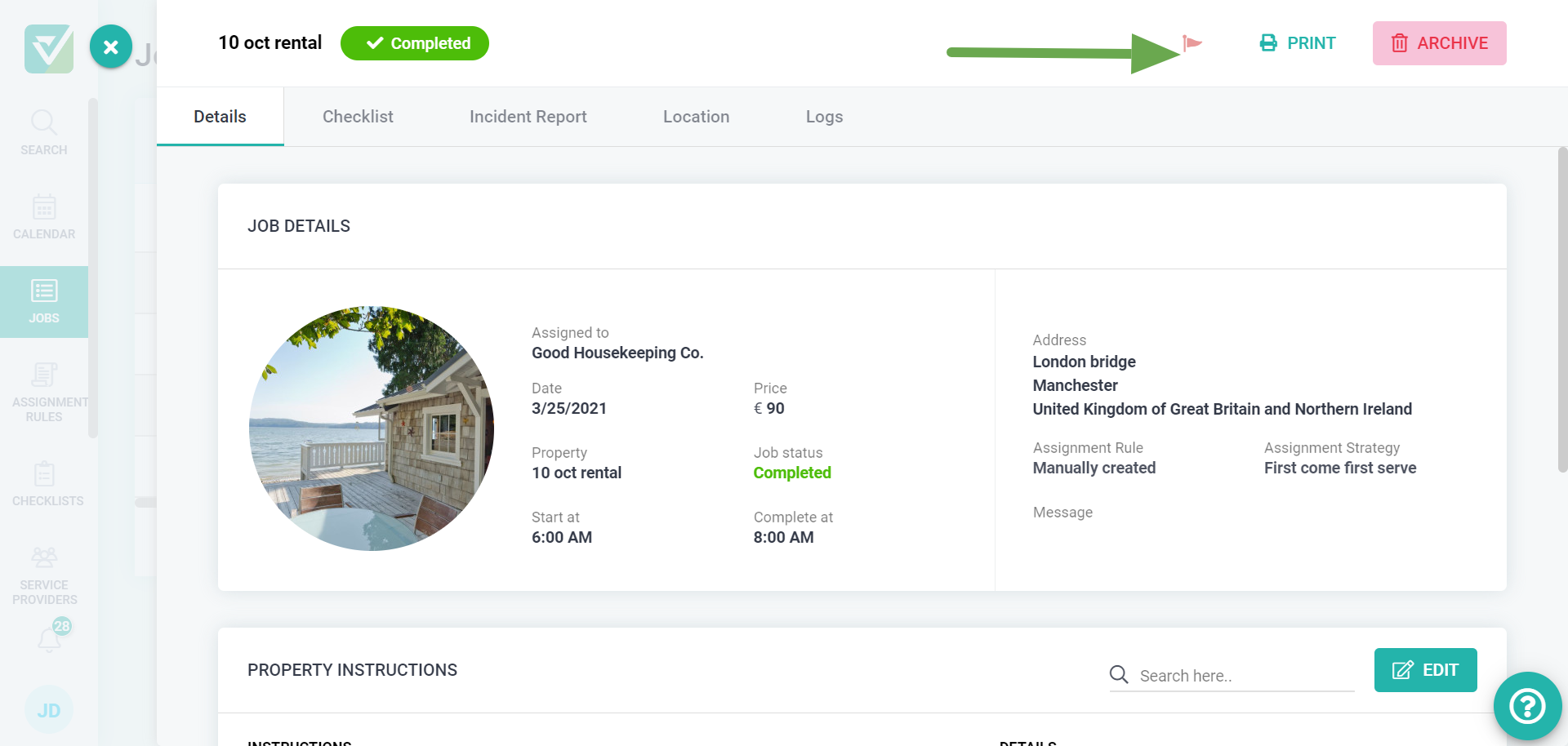
How to remove a follow-up flag?
When the Incident Report is marked as closed, the follow-up flag would be removed from that job, unless another open incident report exists.
As always, please contact us with questions any time. We're happy to help.
