How To Send An Invoice To A Client?
Once an invoice is created, you would need to send the invoice to the Client for them to pay.
An invoice must be created before it can be sent to a client. If you have not yet done so, please use this guide on how to create an invoice.
Sending an Invoice to your Client
- Click Invoices on the left navigation bar.
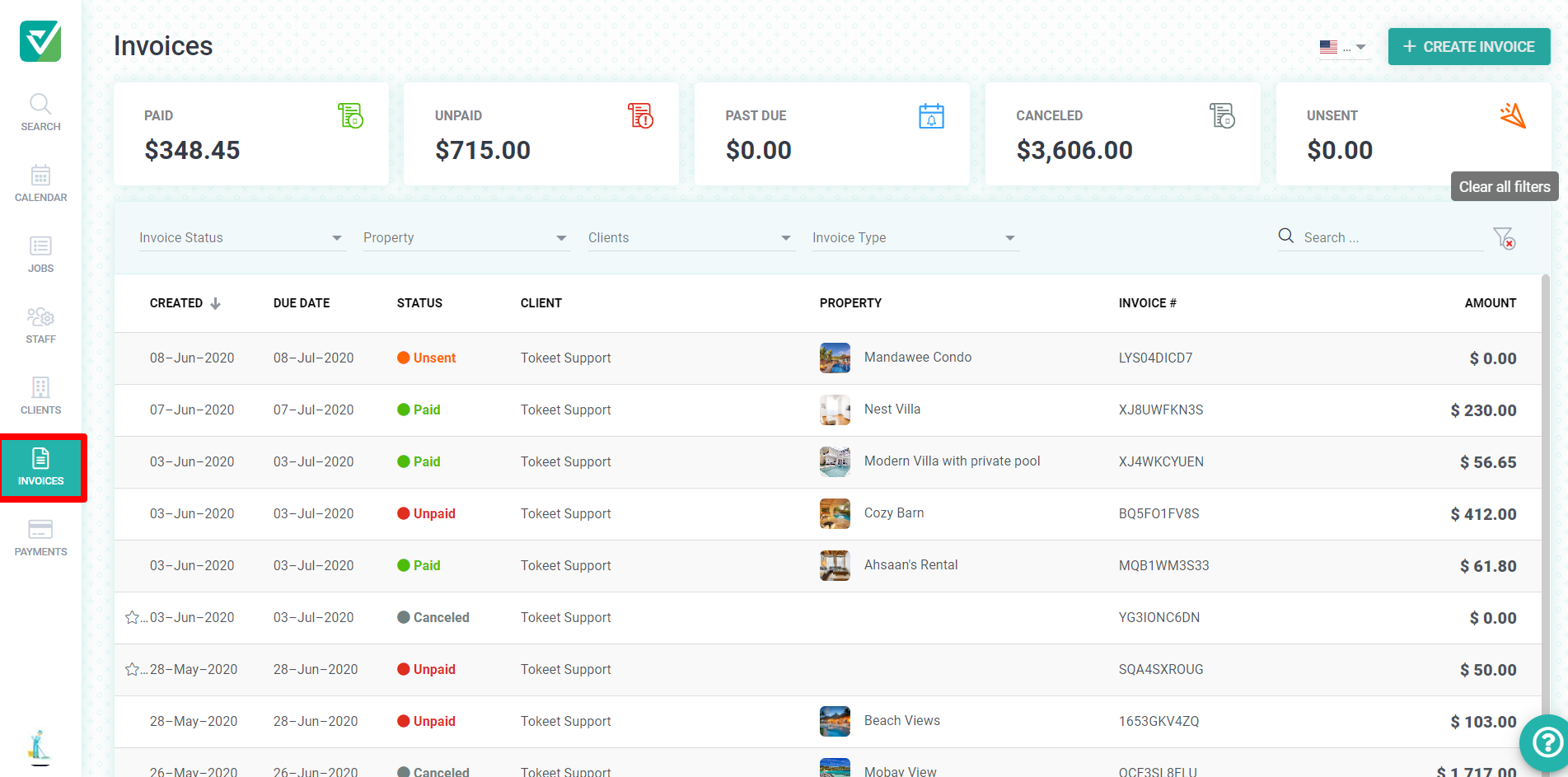
- Click into the invoice you wish to send and click the Send button.
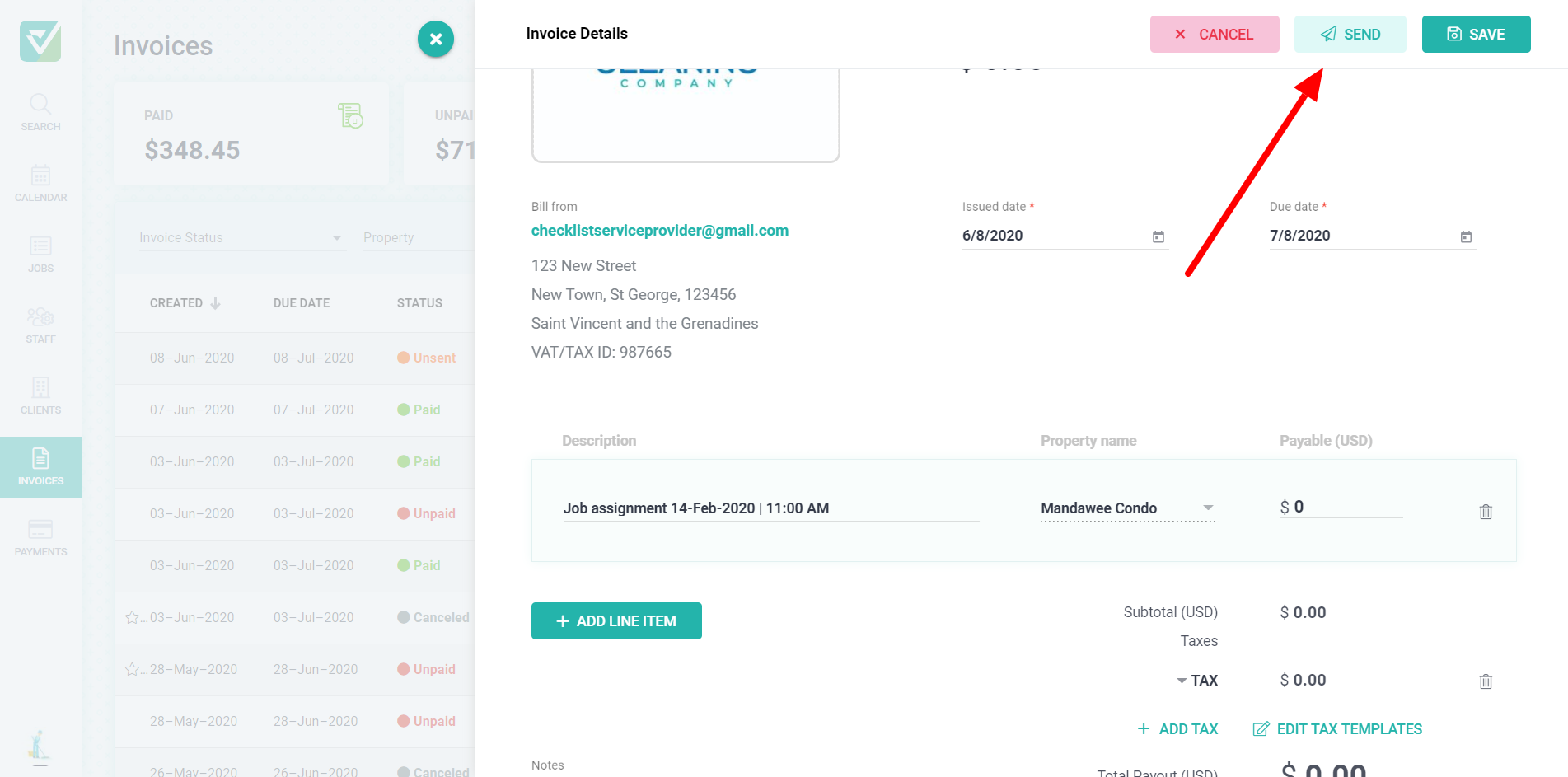
- That's it! Your client will not be able to view and pay your invoice.
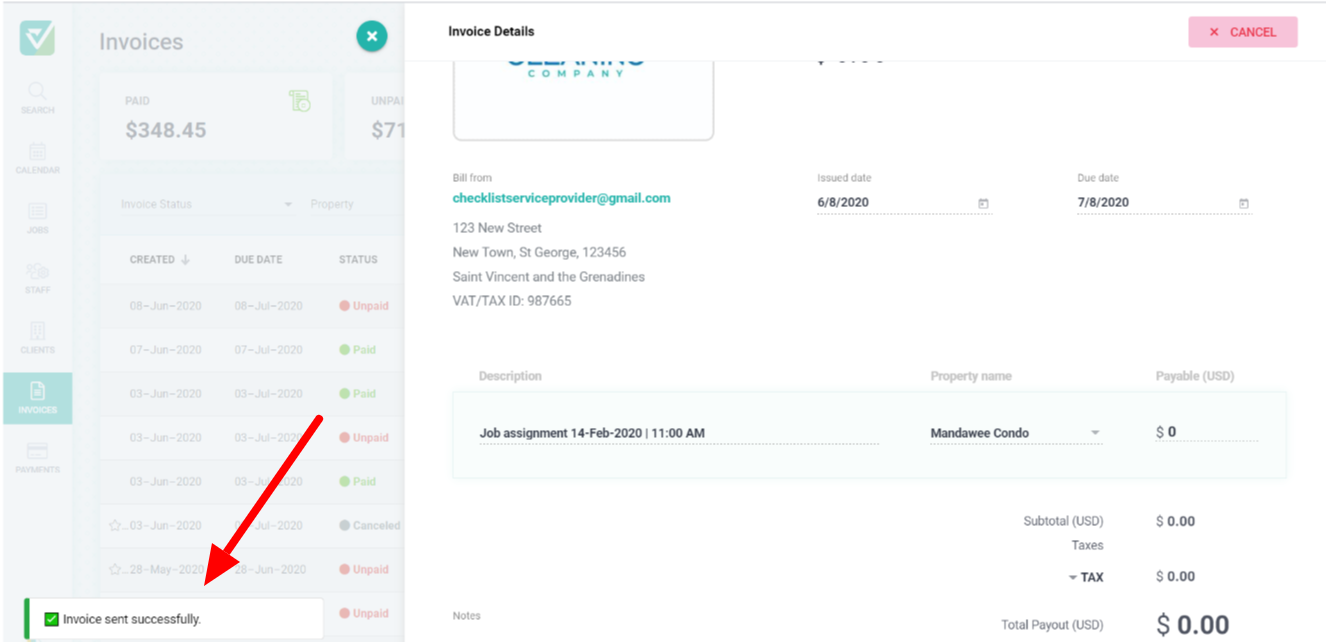
As always, please contact us with questions any time. We're happy to help.
