Assignment Strategies
When creating jobs or assignment rules in Checklist, you will need to consider the best plan of action in ensuring efficiency to have the job completed promptly. Assignment rules are used to decide when each service provider selected will receive the job request. There are two assignment strategies- Priority List and First Come First Serve.
Priority List Strategy
This technique allows you to sequentially send the job request to the selected Service Providers. To rearrange the send order, click on a service provider then drag and drop them into the preferred position.
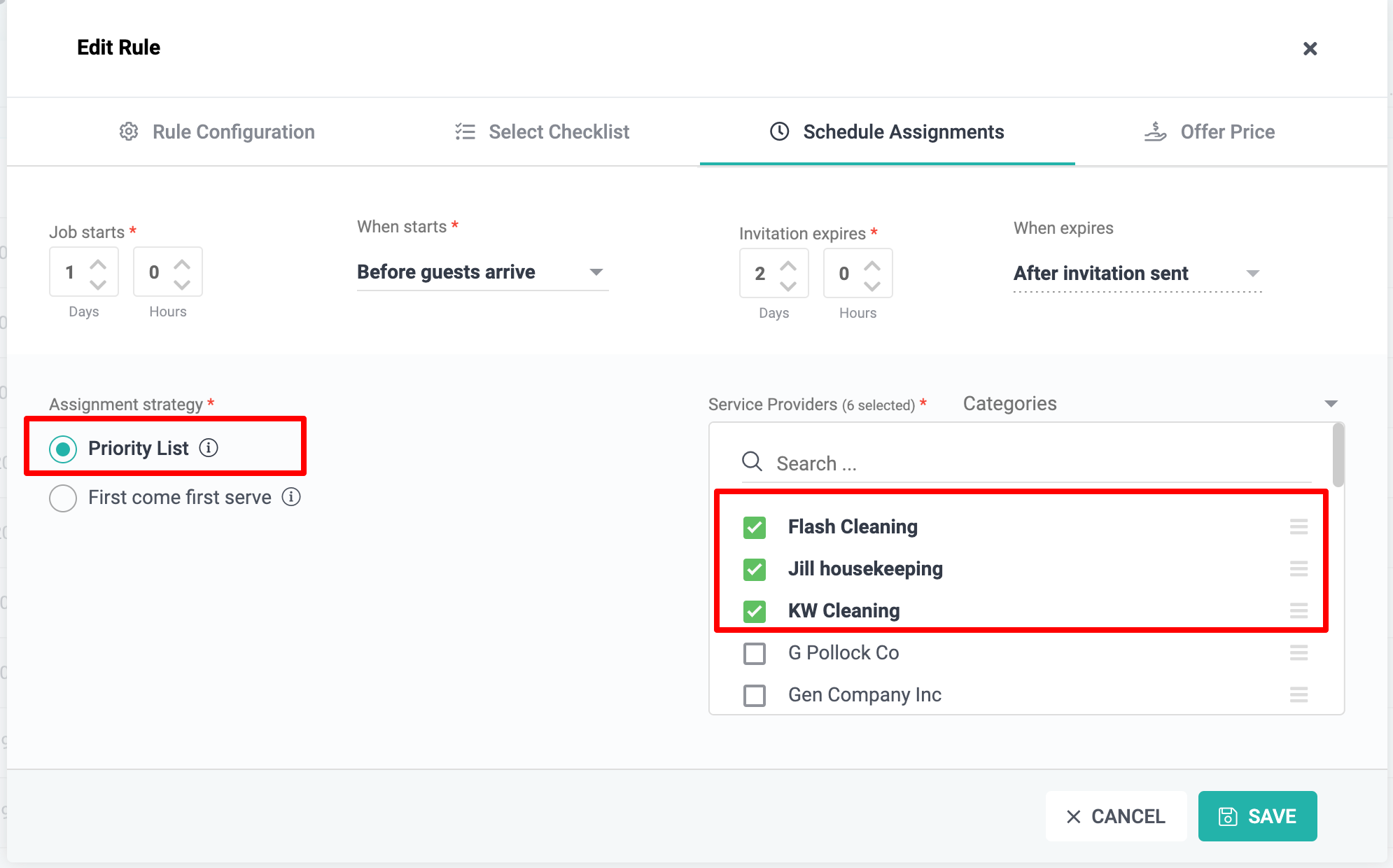
- When a job is created, the request will be sent to the first service provider in the list. If this service provider does not accept the request by the Invitation Expires time, the request will be sent to the next service provider in the list.
- If the first Service Provider declines the job request, the job request will automatically be sent to the next service provider in the list.
- The next service provider has the same amount of time as the first service provider to accept the job request.
- This round-robin style continues until the job is accepted. If the last service provider in the list declines the job request, the job becomes Unassigned and you will be alerted via email. This Unassigned job will also show in the Problem Tasks table on your Dashboard.
First Come First Serve Strategy
This technique allows you to simultaneously send an assignment request to all Service Providers.
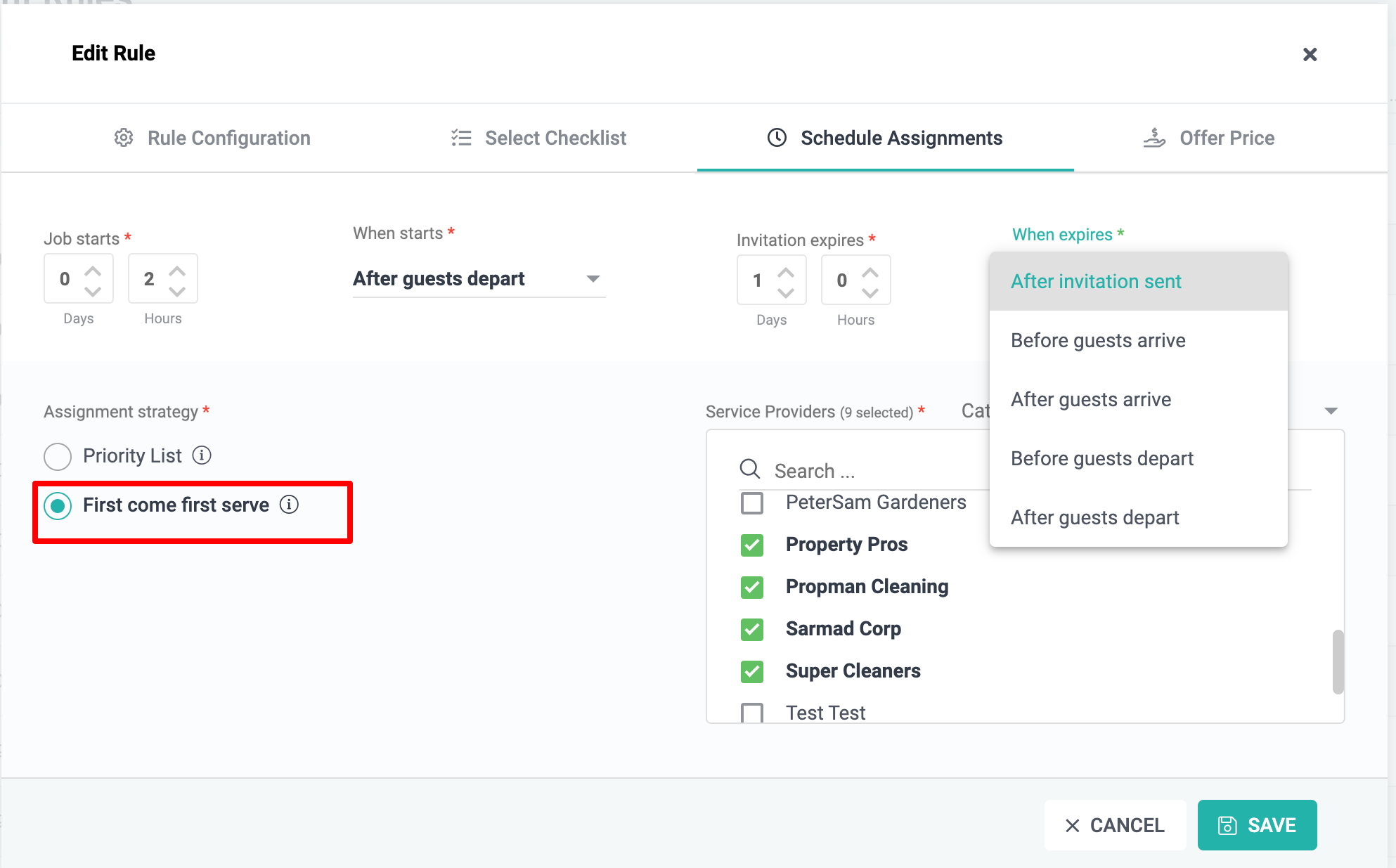
- The first Service Provider to accept the job request lands the job.
- In the First Come First Serve strategy, you may further customize your Invitation Expires time by selecting an option from the When Expires dropdown.
- If the job request is not accepted by any of the service providers by the Invitation Expires time, the job becomes Unassigned and you will be alerted via email. This Unassigned job will also show in the Problem Tasks table on your Dashboard.
